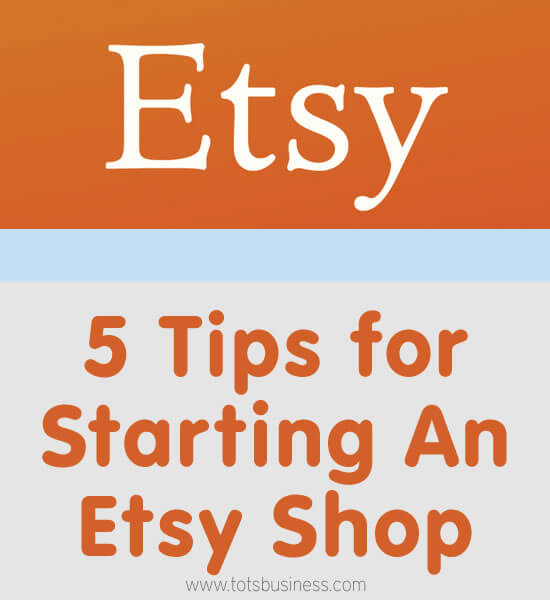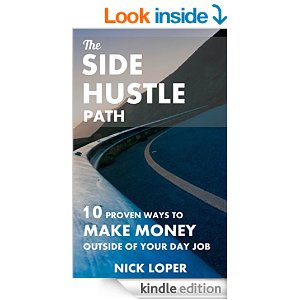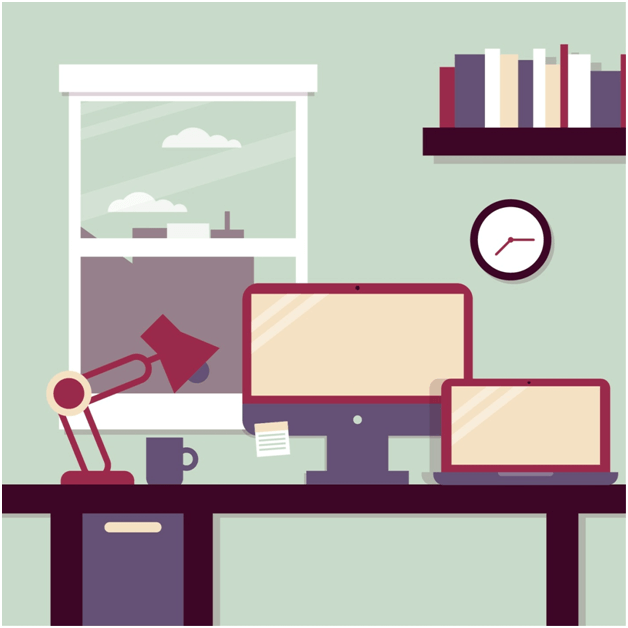Today on Episode 43 we’re talking all about Twitter and why you shouldn’t hate it anymore. Some of you may think that sounds strange, and some may totally be able to relate. I used to absolutely hate Twitter! I’ve discovered something new about Twitter, however, that’s got me excited… GIFs! Those little action figures. I use them everywhere these days, and find them hilariously. I think they show a lot of personality in your communication. So, now I’ve completely reevaluated my whole stance on Twitter!
Table of Contents
You Do Not Need To Hate Twitter Anymore
Why Do You Need Twitter?
You need to have a presence on Twitter, because sponsors want it. It’s been around for a long time with tons of users. I don’t think people use it as much as they use to, but there’s still a very active following on it. In case you aren’t up to date on your Twitter skills, below are a few tips you need to know.
Status Updates
You have 140 characters to get your point across. You won’t be writing long status updates like Facebook, because they cap you out. If you’re working with brands they’ll also want hashtags included. We have #TotsPodcast. I can just search #TOTSPodcast in the search box and see what people are saying about us. We also use #TOTSReno and #TOTSTravel. It’s always a good idea to have a hashtag for yourself, or your own self-designated hashtags. If you work with a brand in the future, you can give them your hashtag to click on, allowing them to see what you’ve done all in one place.
Interacting on Twitter
You can find people to interact with on Twitter by scrolling through your newsfeed, or by searching a certain hashtag. If you like what they say you can choose to click the heart to favorite, or you can retweet it for all of your followers to see. There is also the option to quote retweet. It puts what they said in the quotations, and then allows you to add your own thoughts or response to it. This doesn’t give you as much of a reach as retweeting, so if you’re trying to give someone a boost, it’s better to retweet or just click reply and you’ll reply personally to the person themselves. Reply is where I use most of the GIFs at now. I will reply to someone or thank them for sharing and put a little thank you GIF.
Twitter Automation
I don’t do a lot of conversations right now, which I should. Most of the Twitter interaction I do is automated. I know a lot of people feel you shouldn’t automate, but I don’t agree. You’re only one person, and it’s necessary to do to be present on all of the networks. I use Triberr. You join tribes with like-minded people. I’m in groups of mom bloggers, craft bloggers, recipe bloggers, etc. You just search in the search bar and you’ll find like-minded groups. Once you join and you’re promoted to a member you’ll have a feed that shows you everything people do that’s new. You’ll be able to go in and share people’s content.
I go in once a day (takes about 3 minutes) and share what people have posted in my tribe that I think my followers would like. In turn, my tribe mates share things of mine that they think their tribe would like. I don’t share everything, and I don’t share super sponsored material that I don’t think my followers would find useful. It puts everything in one place for me, and allows me to read other people’s blogs and stay up to date on what they have going on.
Growing your follower base
We’ve been using a tool called Manage Flitter. IT’s really helped us with our following. You put in filters around your target audience. For TOTs Business it may be bloggers, people into social media, etc. IT populates those in your newsfeed and allows you to retweet things that are of value to your twitter feed. IT’s all about value, and sometimes providing content from someone else to your followers helps them as well. It also helps that when you share other people’s content then they are more likely to share yours. It’s help to grow our following from around 5,000 to just over 20,000 in only a few months.
It’s just a tool to help you obtain what you would have done manually, in less time. The downside of it is you’ll get tons and tons of auto DMs. Those messages like “Hey, thanks for following… now follow me on Facebook”, etc. I get tons of those and they’re such a pain to delete that they just sit there burying all the legitimate messages I receive. I unfollow people who do this. I feel it’s a waste of my time, and that their content probably wouldn’t add value.
Tweet Normally
Put in your status updates and that type of thing, like a normal discussion. I tweet cute things my kids say, and then took a screen shot of that and put on my Instagram page since Instagram is so photo driven. It helps cross promote and strengthen the brand without being spammy.
Upcoming Twitter Changes
The character limit of 140 won’t include photos and GIFS if you include them at the end. This is very exciting for people that love to use twitter! You can now “@ Mention” someone and have it show to everyone, whereas you use to have to put a period or something before to allow it to be viewable to everyone rather than just the person you mentioned.
So that’s all for today! Make sure you to reach to me on twitter with #TOTSPodcast or @TotsBusiness and I’ll get back to you… probably with a GIF 😉
Until next time, thanks for listening to the Sandbox to Success podcast, with your host: Katrina M. Thom. If you like what you just heard, leave us a message at ITunes or Stitcher. We would also love to hear what you have to say. Use the hashtag #totspodcast to connect with us on twitter. Don’t forget to check out the show notes, which can be found at www.totsbusiness.com. Join us next time for another edition of the Sandbox to Success podcast. Have an AWESOME day!