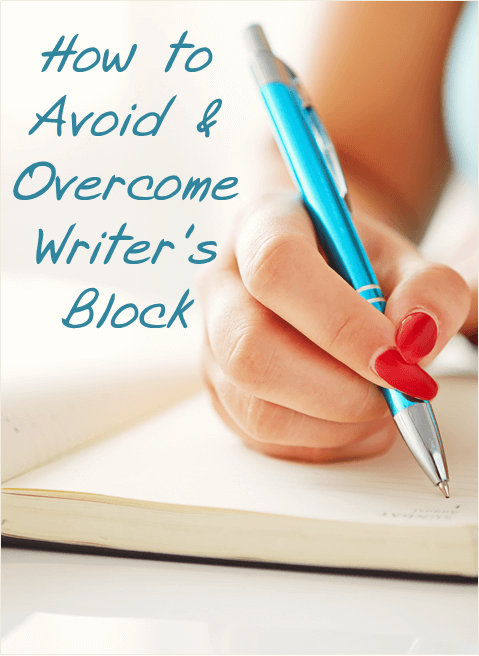This installment of KISSMIF (Keep it Simple, Social Media is fun) will give mini tutorials and directions for how to set up Facebook Authorship and why any blogger who shares recipes should be using Yummly and how to make Yummly work for you!

This past month, Facebook added the ability to authorship to have Facebook authorship on all your Facebook posts.
What exactly does this mean?
On any post that you share, people who see that post will see your linked name on the bottom of the post like you see here at the bottom of this post:

Now any Facebook post that shares content from your blog has your name linked on the bottom. It makes your name more visible and it is clickable. When someone clicks on your name, it will take them to either your page or profile (whatever you have set up as your authorship). Not only does this draw attention to you and your blog, but it may translate into more likes for your page.
The Social Media Hat has an excellent article showing you how you can set up authorship for Facebook. I did it using Yoast’s plugin for WordPress SEO. I also used my Facebook pages’ URL, as I want to direct people to my page, not to my personal profile. I followed the directions on the bottom of The Social Media Hat’s post and used my browser’s View Source option to make sure I had set it up properly. Kissmetrics has a post showing how you can use the View Source option for different browsers. For Chrome, you just have to use the CTRL + U keys. Here I can see my meta tags for Facebook:
![]()
Finally, I did use Facebook’s Debugging Tool to check one of my Facebook posts. It worked for me!


If you share any recipes on your blog, then you will want to start using Yummly!! I have started to Yum my recipes and have seen many page views coming from it. Here are steps to using making Yummly work for you:
- Go to Yummly and set up an account with them. You have a profile page with them which is where your recipe box is and then you will have a publisher page with them after your first recipe from your blog gets added.
- Just like all social media, Yummly only works if you work it. You may get lucky and have a recipe go viral on Yummly, but that is not what usually happens. How do you work it?
- Make sure your social sharing buttons include a YUM button so your followers can YUM your recipes easily. Most plugins now include it, but you can add a YUM button using HTML from Yummly.
- Let your followers know you are on Yummly and share the link to your Publisher page.
- Become part of groups where you YUM each other’s recipes. The more YUMs your recipes get equals more eyes on your content and increased referral traffic to your site! I am part of four Facebook groups that are strictly for Yummly. I primarily use Yummly Recipe Group for Bloggers and Get Your YUM On! Yummly Sharing for Food Bloggers. I also am part of Yum for Fun and Yummy Recipes, but I have not had time to participate yet in the groups.
- Have a good picture as it will be your picture that will grab people’s attention.
I try to add at least one recipe a week to at least one of these Facebook group threads as the traffic will die off from Yummly if you are not continually getting YUMs on your recipes. Yummly is not as crowded as Pinterest is, so if your recipe receives a lot of YUMs, then it will be more visible to others who use Yummly to search for recipes. Try it and tell me what you think!