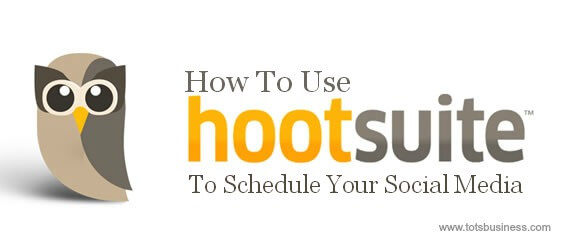
Writing this today, I can’t believe I used to manually go into each of my blogs during certain times of the day and promote them using social media. The downside of this is that I had to remember to actually do it, and when I did remember or was available, it wasn’t always the best time to be tweeting or Facebook status updating.
You certainly don’t have time to re-tweet every post you have ever done, but taking a few minutes a day to give old posts and new some attention could really pay off in the form of followers, traffic, ad and affiliate revenue, etc. Best of all, this is FREE!
Enter HootSuite, my new best friend. Here’s how to utilize this powerful tool for your blog or business:
Sign up at HootSuite
Put in the 5 social networks you use the most. The main options are Twitter, Facebook for your personal and fan pages, G+, LinkedIn, FourSquare and WordPress.
Now you should have a little owl icon at the top of your internet toolbar. That little guy is your ticket to success!
![]()
Now, head to an old blog post that never got much love. Just click on the little owl and you have the option of where to send the post to and when. I generally send posts to my Facebook fan page because it has over 6K likes and connects to my 6K Twitter followers as well.
You can manually schedule your information to go out, or you can Auto Schedule, which just spreads out the information throughout a day or two so you aren’t saturating your audience.
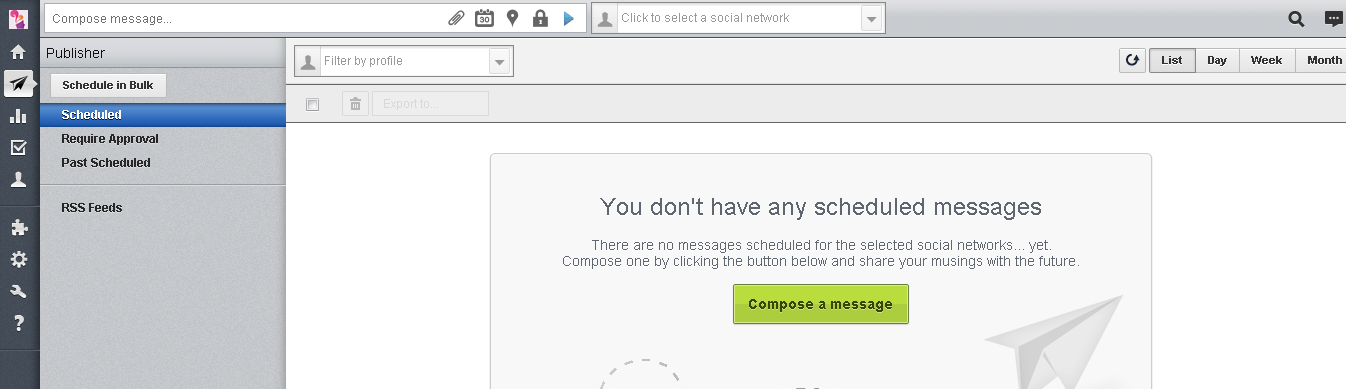
Also, from your main HootSuite page (not the tiny icon), you can find out who has retweeted your tweets, mentioned you, favorite your tweets, sent you a message, AND you can see when your posts are scheduled to go out and where.
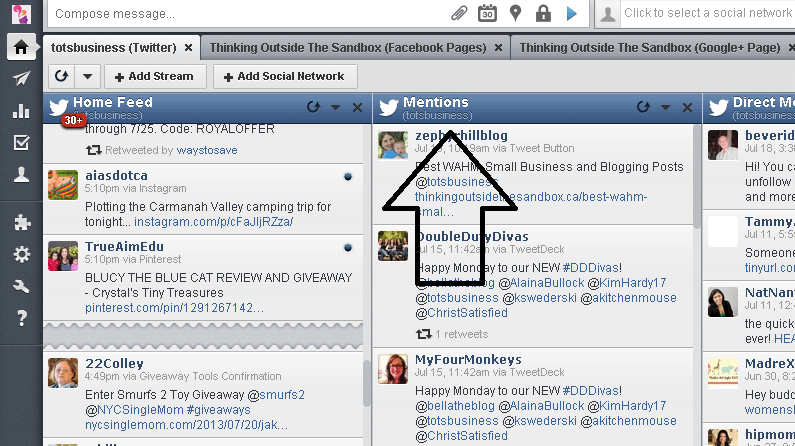
You can upgrade to HootSuite Pro for $9.99/month to get all the cool analytics and statistics if you need that information.
Sign up for a Free 30 Day Trial of HootSuite Pro.
Happy Hooting!

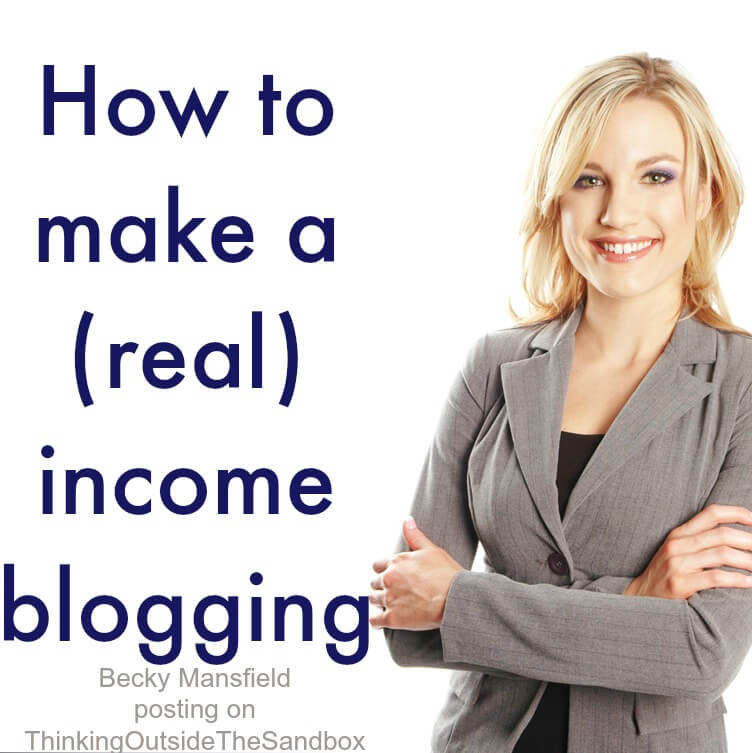
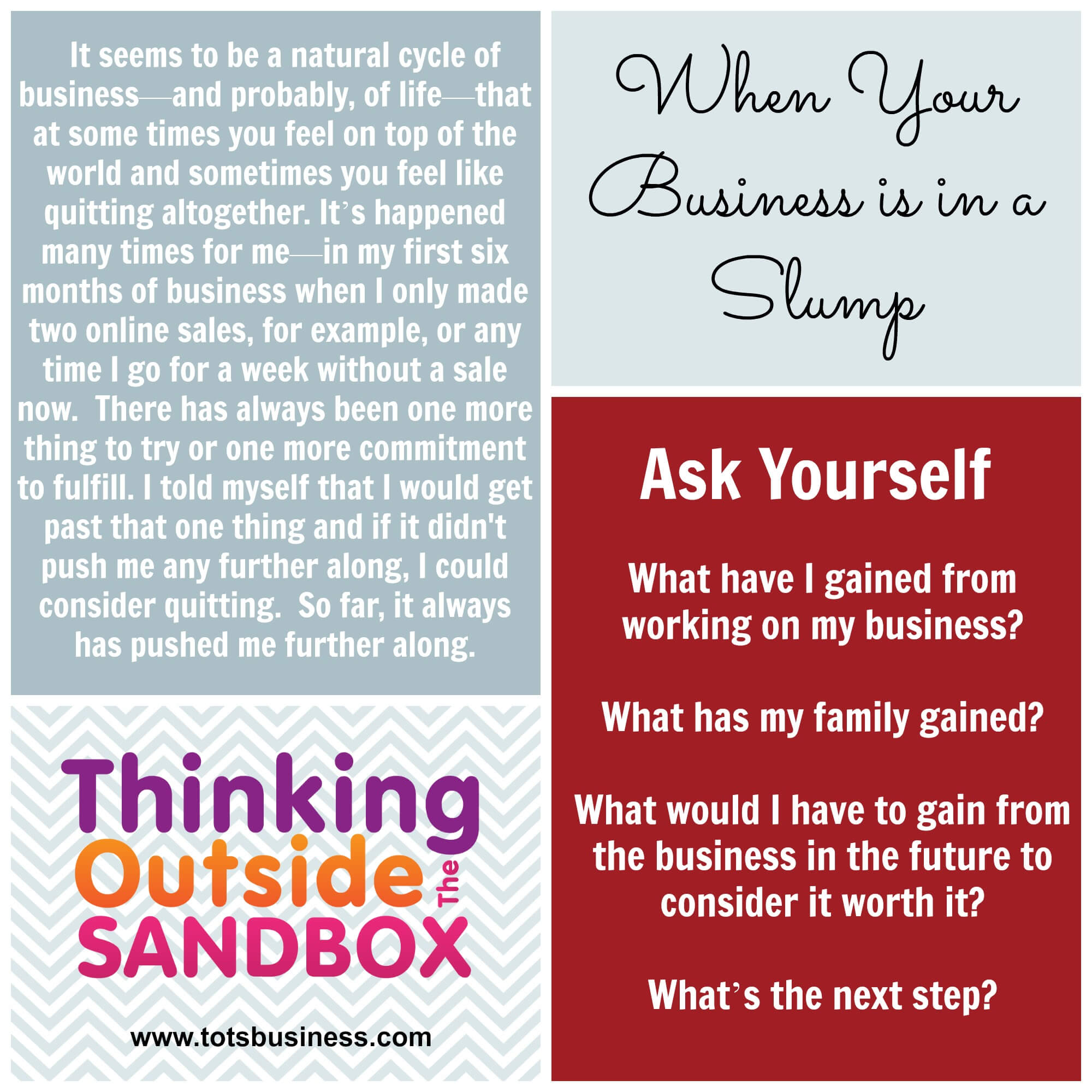

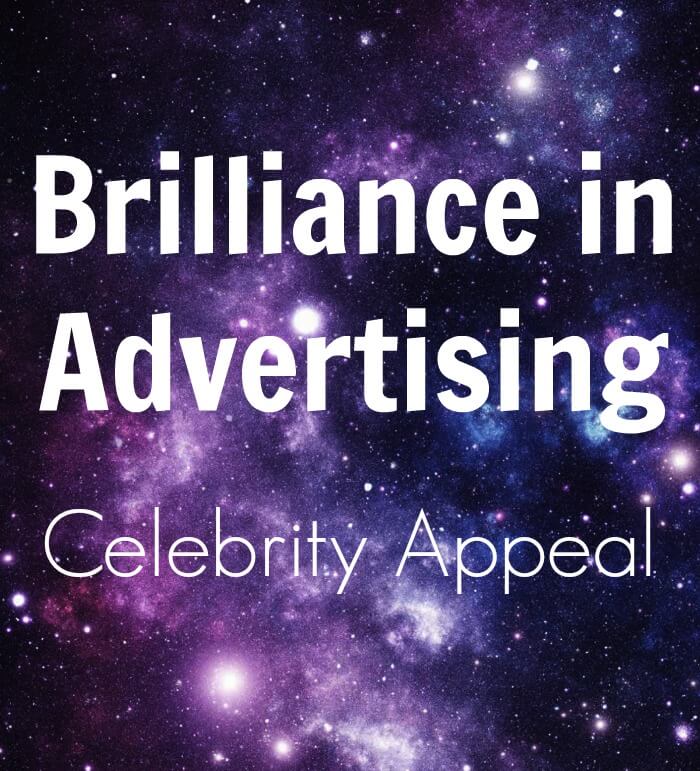



Great post! You hit many of the ways I utilize Hootsuite. I think Hootsuite and other social media scheduling tools can be underutilized, when they can be such a great resource to bloggers. Hopefully others will get on the Hootsuite train and see how beneficial it can be for them.
The HootSuite train! I love it! Yes,I’m so glad I stumbled up on this via a friend!
Hi Kerrie!
This is a really fantastic post! I have been switching between Hootsuite and Buffer, personally, for quite some time and could never really figure out which one that I liked better. I was most so using Buffer more recently, but after reading your post, I decided to head over Hootsuite and give it another try. I’m really glad that I did–especially because I found a trick that I didn’t know was possible previously.
Did you know that you can actually put all of your streams into a single tab so that you can see all of them at the same time? It’s absolutely fantastic! Now I don’t have to jump from one social network to another or even switch from one tab to another to see what’s going on and what’s being said! I still have tabs for each individual social network to see more info, but I love having the ability to see them all in a single spot. Also, I didn’t know that WordPress was an option to be included.
So this post was very helpful to me! Thank you for sharing this info!!
-Felicia
All streams under one tab? I’m heading over to check it out! Thanks 😉
Do you recommend any other social media tools similar to hootsuite? I’ve been using this tool for a while now but certain bugs are making it a deal breaker.
Oh, no! What bugs? I’ve only tried Buffer but didn’t want to have to pay. It may be a superior product but for the “price” I can’t beat HootSuite.
Just signed up for my free trial! I hope it goes well and super excited to have a system that works for our blog!
xoxo, Mallory & Savannah