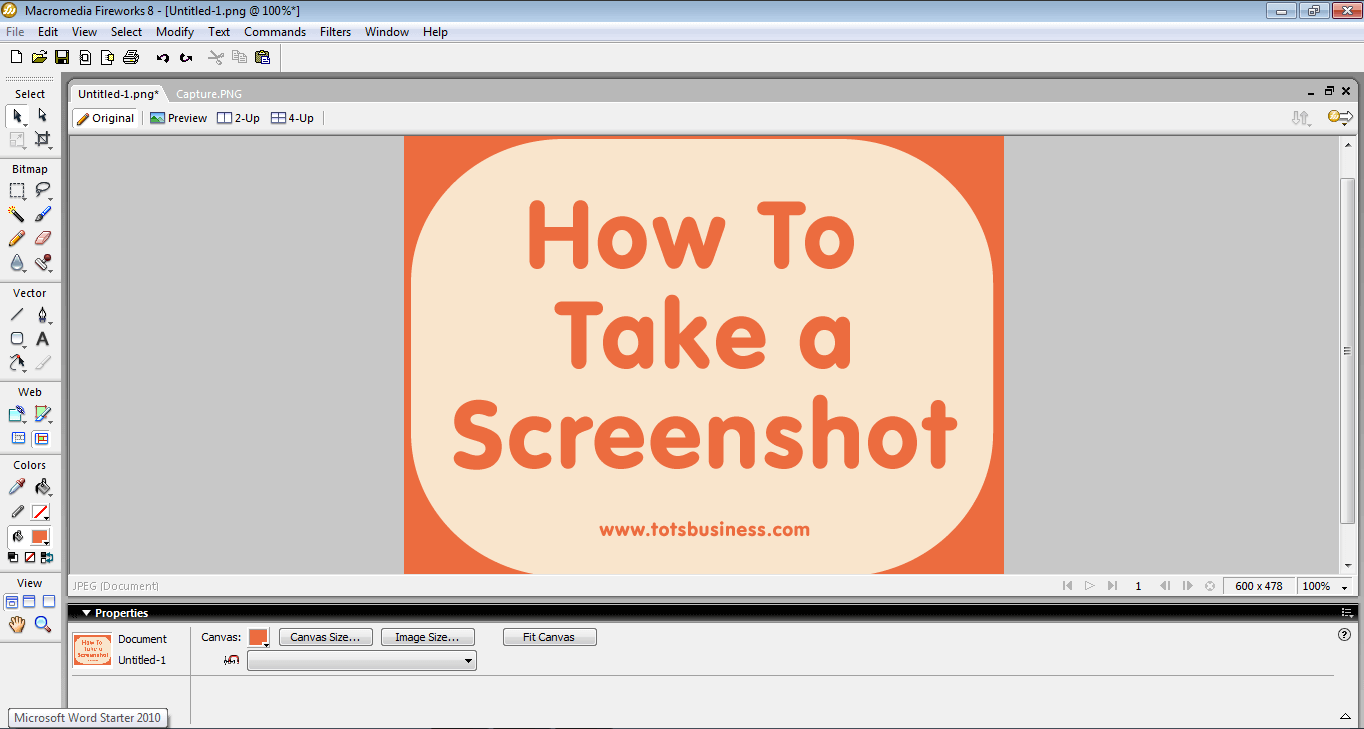
Doing a screen shot is a very useful tool, especially for blogging. Below I detailed step-by-step instruction on how to do so. I am using Paint and Chrome to do it.
Step 1: Find the ‘Print Screen’ button on your keyboard. Below is what my keyboard is like. It is right next to the ‘delete’ button and over the ‘enter’ key. It simply says ‘Prt. Sc’.
Step 2: Find the page or website you want to take a shot of. Hit your Print Screen Button.
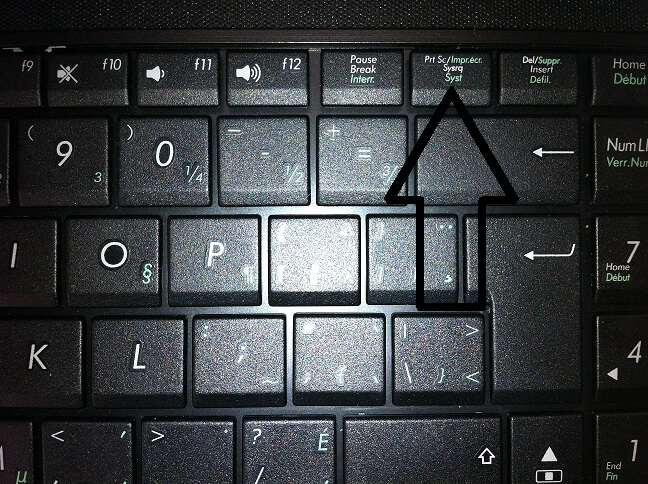
Step 3: Open ‘paint’ on your computer. Click ‘crtl’ and ‘V’ at the same time. Your screen shot will appear in paint.
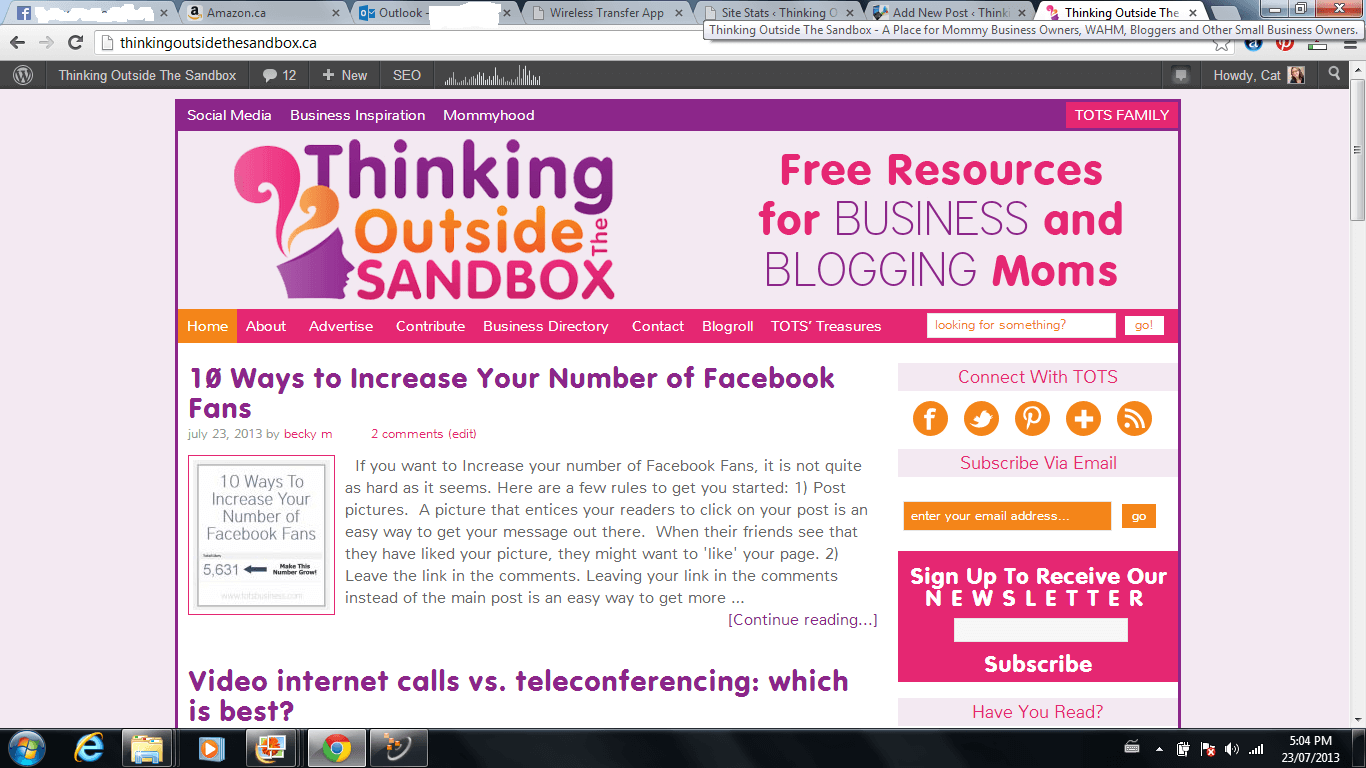
Step 4: Crop the image by clicking ‘crop’ and using your mouse to make a square over the section you want to save.
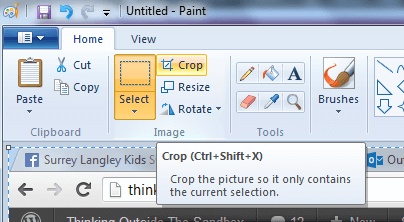
You will then have a nice image with just the screen image you want.
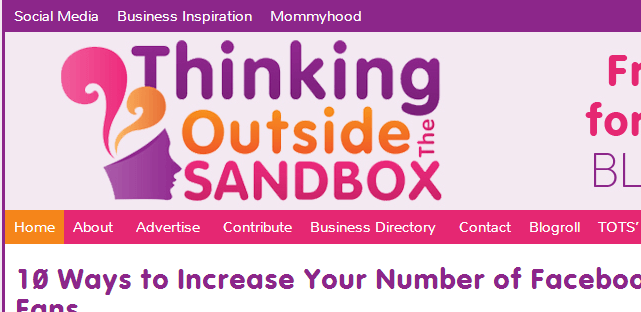 Step 5: Save your image.
Step 5: Save your image.
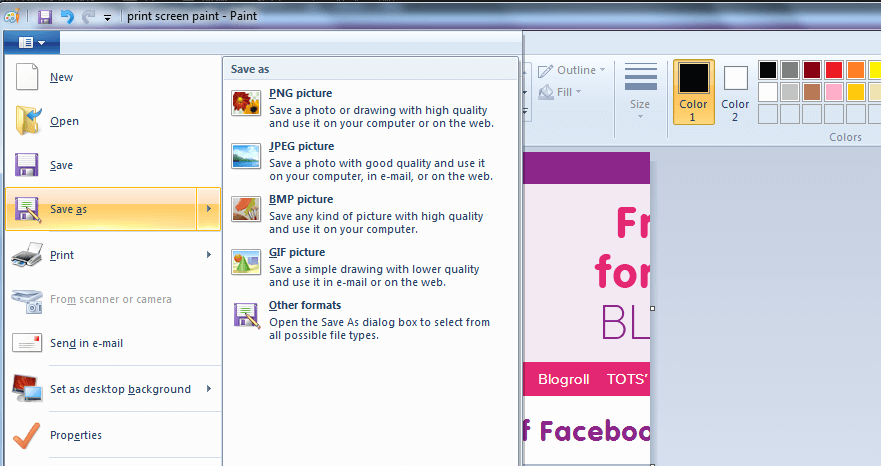
Step 6: Open the image into your blogging program (shown here WordPress).
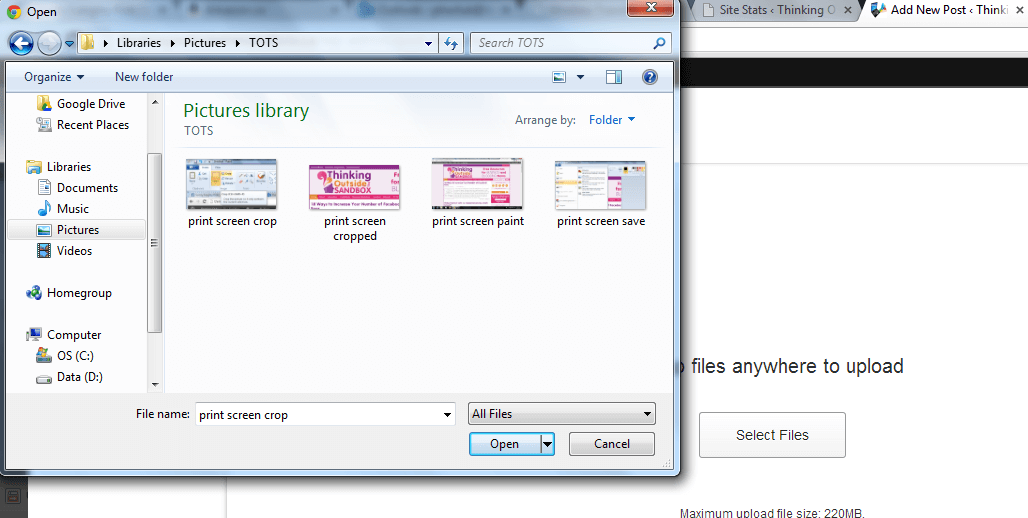
And voila! Your image will show your readers exactly what you see!

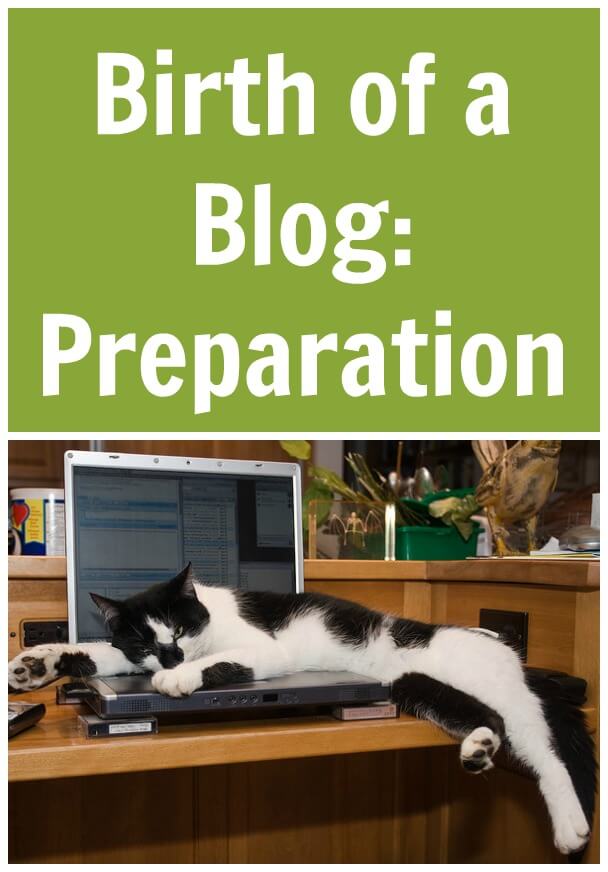






I love the Snipping Tool that Windows7 has! I can just select the area that I want to capture and click “save” and it will automatically save that snippet to my desktop for me! Since I started using that, I haven’t used the Print Screen button once LOL!
oooo, I can’t wait to try that! I just need windows 7! Thanks so much for sharing with our readers!