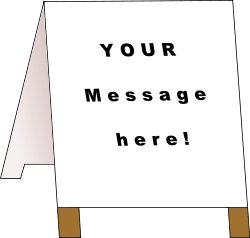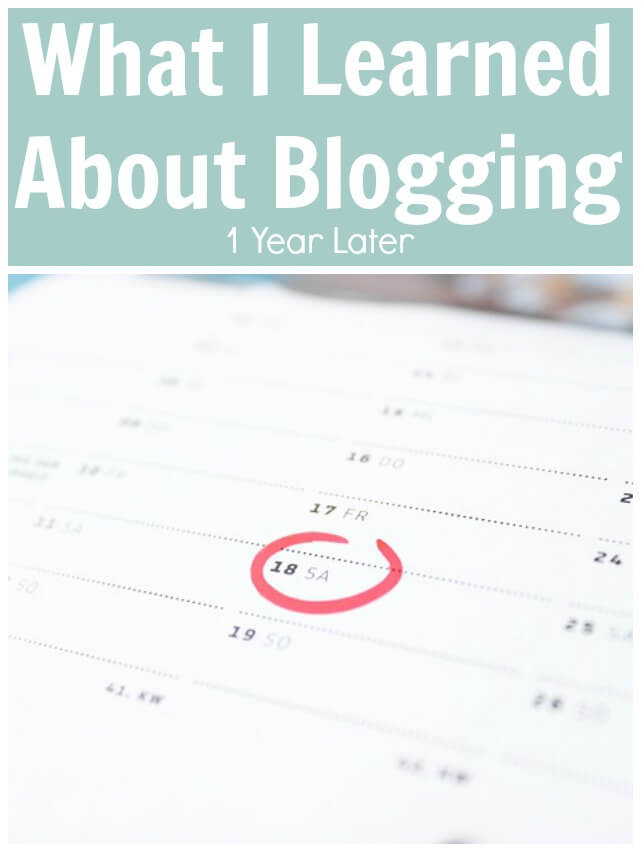When it comes to the most important information in your business, learning How to Keep Your Customer Data Organized and Effective has to sit high atop the list.
Without this data, you will be lost when it comes to crafting your marketing campaigns, connecting with customers, and even crafting launches and products that resonate with your market.
Keeping all the data organized also makes it faster to access pertinent information in a timely manner, which can save a lot of extra hassle and potential errors.
So, what happens if it feels like your customer data just isn’t organized in the best manner?
What happens if it doesn’t feel very user-friendly or cohesive when you’re looking for particular pieces of information?
The good news is that there are a variety of tips you can use that will help you keep your customer data organized and therefore more effective and useful to the business.
Table of Contents
Make Sure Your Data Is Complete
The first tip is to ensure all data inputted is complete.
Leaving fields empty or blank will prove to be a real issue down the road.
If you’re using any sort of CRM software or platform, there is usually a variety of fields that you are prompted to fill out, many of which are mandatory.
There is a reason for this and you want to be sure that they are always completed.
If this is a problem within the company across multiple departments, make it clear to employees that each of these fields needs to be completed.
Everyone Needs to Follow the Same Format and Style
This brings us to the next tip wherein you need to create uniformity to the way data is entered.
You want to be sure everyone is on the same page and is entering customer data in the same way.
You can’t have one person using a certain style and short form for information, while the next employee uses a totally different format or style.
If you even need to do data conversion, that uniform style will be necessary.
Use Automated Syncing Tools
Another tip is to embrace automation where possible and where it makes sense.
Take PieSync as a great example.
What this powerful tool allows you to do is keep your customer data in sync across each of the business apps that you are using.
Go ahead and access information in real-time, and take advantage of the fact that it works two-ways.
Thanks to this automated tool, there is no need for employees, or you, to be inputting that same data multiple times, which takes up a huge amount of resources and opens up the chance of mistakes being made.
And the best part is that no coding is needed, which means you don’t need to be some sort of tech wizard to take advantage of this syncing tool.
PieSync works with more than 200 different apps, and this list is expanded upon on a regular basis. Some of the more popular apps it supports are Mailchimp, Zendesk, Google Contacts, Salesforce, and HubSpot.
Ensure You’re Not Entering Duplicate Information
This is when an automated tool that will identify duplicate content comes in really handy, but if you don’t have that, it’s imperative you check first.
Once duplicate information starts getting added, the customer data can get really overwhelming.
Not only that but if you choose the “wrong” contact information, then your data isn’t even effective.
When duplicate information is identified, it needs to be eliminated right away.
Get In the Habit of Reviewing Data Regularly
Experts would agree that it’s a good idea to get into the habit of reviewing your data on a monthly basis.
While this may seem like a lot, the fact is that this is the best way to catch problems before they have a chance to snowball.
It’s a lot more manageable to do this monthly rather than wait until the end of the year.
So, what should you look for when reviewing data?
You can watch for some of the red flags listed above like duplicate data, fields that are missing information, a break from the regular style or format, or any other errors you may see.
Use Double Opt-Ins
When your website features a form that visitors can fill out to share their data, a double opt-in can be a good feature to include.
What this means is that not only will the customer/visitor need to fill in their information on your web form, they will then be sent an email automatically asking them to confirm that they have subscribed.
This ensures that they want to continue receiving information obviously, but will confirm that the email they entered is accurate.
Organized Customer Data is Essential to Running a Smooth Operation
At the end of the day, ensuring that your customer data is organized and easily accessible to all that need it will mean that you can run a smooth and effective operation.
Read this for more insight; Tips on Balancing Work and Home, Declutter your Home Office and Boost Productivity, and 10 Things a Small Business Shouldn’t Waste Money On.