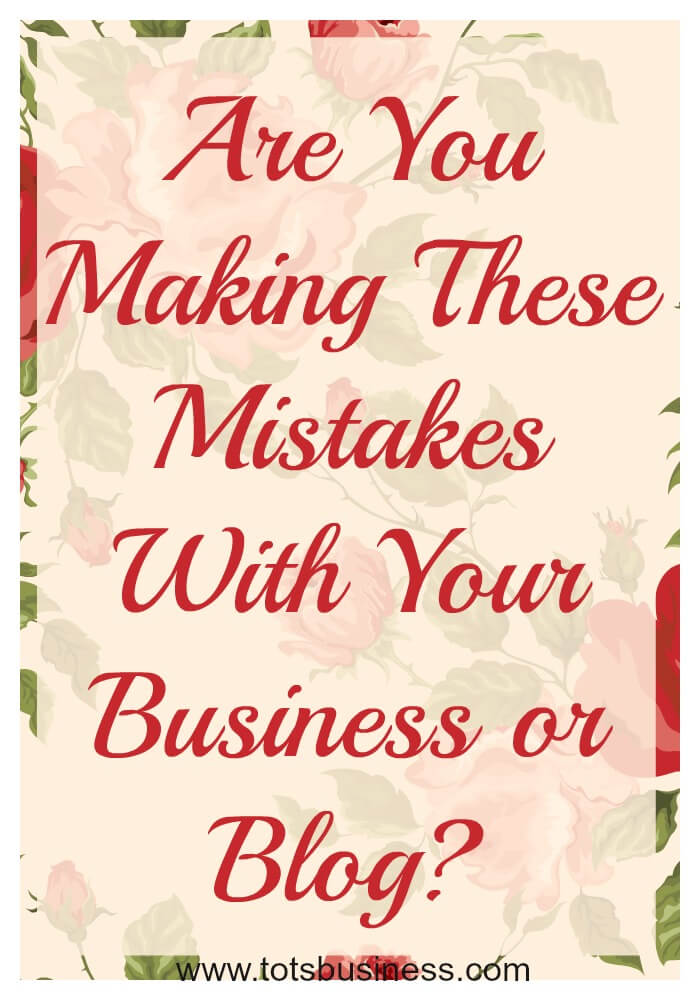If you have a smartphone, there are numerous ways that you can earn money. Here are some ways you can earn money at home using smartphone apps.
Working at Home Using Smartphone Apps
Ibotta– Ibotta is an app that will give you money back for shopping at certain stores and buying certain products. Some stores will have you upload your receipt on the app after you have made the purchases. Items are verified rather quickly like within less than a day. With Ibotta, you can transfer the amount you earn to your PayPal account after you have a balance of $5 or more. You can also choose to donate your money to the United Way or a school in your local area. Once you cash out, payment is done instantly. If you see an offer that you like or don’t like, press the thumbs up or thumbs down button so the app can learn what your likes and dislikes are. Ibotta works in more than 100 retail stores, pharmacies, restaurants, pet stores, movie theaters, home improvement stores and convenience stores such as Walgreens, Sam’s Club, Safeway, Walmart and Family Dollar. The app also offers a referral program that will pay you $1 for each friend that you refer that signs up with Ibotta.
Field Agent- Field Agent works with major companies such as Walgreens, General Electric, Unilever and Coty. Once you have downloaded the app, you set it so that it looks for jobs in your area. Most of the jobs will have you do certain tasks within a store. For instance, you may be asked to take a photo of a certain type of ham in the meat case at a local grocer. Once you take the required photo, just upload the images to Field Agent. The pay for jobs will vary by job but mostly range from $2 to $12. Once you finish a job, the money is available to you within 48 hours. Field Agent pays by either PayPal or Dwolla.
Gigwalk– Gigwalk is an app that allows people (gigwalkers) to perform odd jobs. These jobs consist of things like trying out various apps, answering consumer research questions or taking photos of various businesses. For instance, you may have to verify the hours a business is open by snapping a photo of the hours sign listed in the window or on the door. You are only allowed to do one job at a time and you have 8 hours to finish whatever job you take. The more jobs you do, the more access you may get to better paying jobs. Gigwalk pays according to the job you choose but average between $3 and $50. Once you submit the work, the customer has 5 days to approve the work and then you are paid via PayPal.
Shopkick– Shopkick is an app where you get points that you can redeem. Every time you head out the door to go shopping, refresh the app to see if any of the stores you are heading to shows up. If it does appear on the list, check in when you arrive at the store and once you are inside the doors, look to see what else you are able to do at that store. You can redeem the points you accumulate for a variety of things like gift cards, movie tickets and restaurant vouchers. You can also let your points build up over time for high end items like televisions. You can also choose to redeem your points to have money sent to one of 30 different charities they work with.