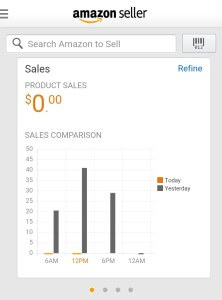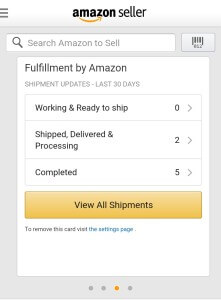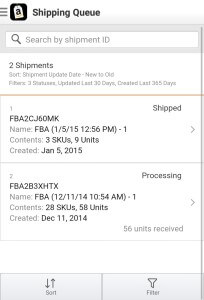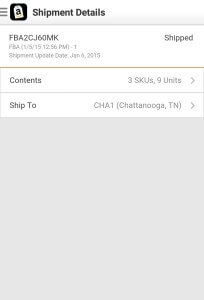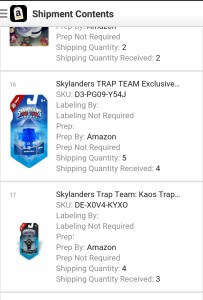If you have been following along with the other posts about selling on Amazon and using the Amazon Seller App then you will be interested to see how you can use the app to track your inbound shipments as well. If you notice the small circles at the bottom of your seller app homepage, you can see that there are 4 pages of content.
Swipe your finger across the screen from right to left until you get to the 3rd screen, which shows your shipments for the last 30 days. You can see that I have 2 shipments that have been shipped and are processing. I just shipped one out today so I am aware of that one, but I did not expect to see a second one there.
If I click on the Shipped, Delivered & Processing line I can find out more details. The top shipment is the one mentioned earlier, that I shipped out today. As you can see, the second shipment listed is from December. It is still pending because there was an issue with the shipment that hasn’t been resolved.
To find out more about the shipment you can click on the line describing it. You will be shown how many units were in the shipment and where it was send to.
Clicking on the Contents line will then show you the items you sent in. I was able to find the issue. Two of then items shipped in were not received. From this point you will have to log into your seller central account to resolve this issue.
Since the Amazon Seller App is still developing there is a chance that you may be able to see this issue all the way through using it one day soon. Until then, I love the current features this app offers (at not cost!) and the ease of using it (instead of a computer) while waiting in the preschool pickup line, driving on a road trip (as a passenger), etc.
You will find these Amazon articles useful; How to Use the Amazon Seller App to Update Inventory and What is Link Building for SEO: A Beginner’s Guide.