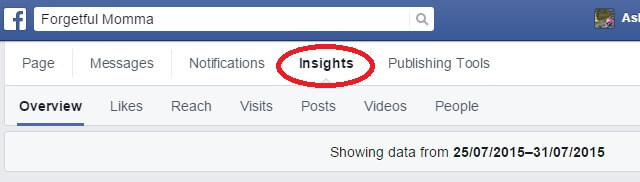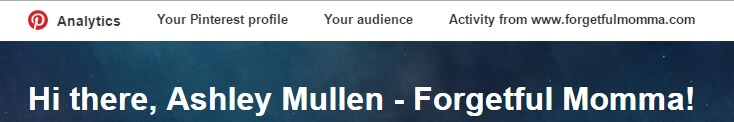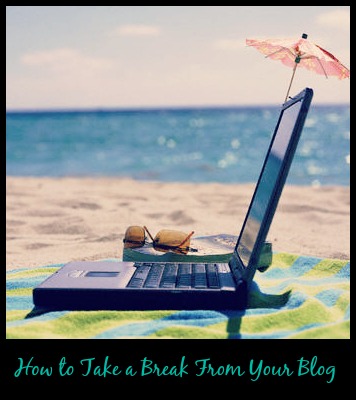We all recognize that Social Media Statistics – What You Should Track and How for any business size or blogger is important.
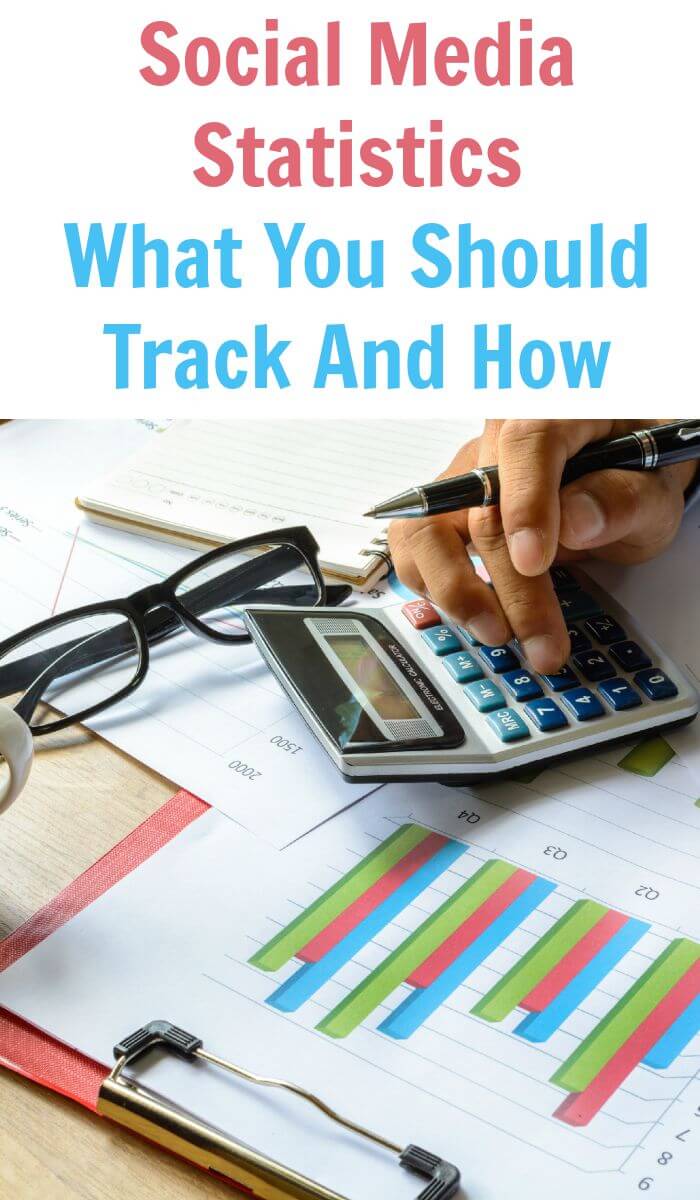
We all recognize that Social Media Statistics – What You Should Track and How for any business size or blogger is important.
But do you know what is truly happening within your social media platforms? Are you getting your message out there and getting a response or having nothing happen?
I’m going to cover 4 main social media platforms: Facebook, Twitter, Pinterest, and Instagram. But first, I will cover how to keep track of your social media statistics.
Table of Contents
Social Media Statistics – What You Should Track And How
There are hundreds of printables on Pinterest that you simply fill in the numbers each month/week that you can choose from.
You can use Excel or Google Docs to keep it simple and have less paper laying around.
I chose Google Docs so that I don’t have to worry about losing it or deleting it, plus I can access it from anywhere.
Facebook. If you haven’t already, check out your Facebook Insights. It’s free.
Here you can see everything that happens on your Facebook page.
You can figure out the best time to post and what type of posts do really well.
You can see when someone visited your Facebook page from outside of Facebook and where they came from.
Knowing what type of post is engaging your readers is key.
You might have 30,000 followers, but only 100 are seeing and engaging in your posts.
Look under Reach, see what your highest level was, then check to see what you posted that day or time that got your readers attention.
Pinterest has their own analytics, as far as I know, it is only available with a business account, which is free to upgrade, free to use.
The difference is you get your analytics and access to rich pins.
You can find your analytics in your profile, the little thing with a drop down arrow, click it to find your analytics.
You’ll see a quick overall view of them.
You can dive deeper by clicking on the tabs to see what you audience is looking for and who they are.
For example, your audience may be English speaking, Canadian women.
You can also see what they are more interested in and what brands they are checking out.
The last tab is activity from your site.
These are the pins getting pinned from your site and this is a great way to know which pins to give a little boost too as you know they are sparking the interest of your readers.
Use all of this information to target your followers and schedule pins that will be of interest to them during the times that they are pinning.
You can find your analytics for Twitter using this link: https://analytics.twitter.com.
The first thing that I’ll say I love about their analytics is that you can compare each month right there.
Just scroll down and on the right-hand side you will see a summary for the previous month along with the Tops: Mentions, Tweet, Follower, etc.
Within the body of the analytics, it tells you which tweet(s) were your top tweets.
This report identifies what your followers are looking for and so you can repeat that type again for more followers.
I use Iconosquare, and there are a lot of sites out there that are offering the same service.
Iconosquare is free, unless you want to continuously get updates while you are away, then you can upgrade.
I haven’t found one on the Instagram platform yet.
Once you set up your account, it will do an update.
You can set it to email you the update or not.
Iconosquare is simple to read.
The statistics page tells you: how many new followers you have gained or lost, what you engagement is like, likes, conversation rate, and importantly, spread rate: Are new people seeing you. Looking for new people to follow you, or just want to return the love?
Check out the Rolling Month Analytics on the left side when you scroll a little.
It will tell you your 10 Most Engaged Followers.
I hope this helps!
While it is a little “dry” once you are actually looking at the pages and seeing what they have to offer you, it won’t seem as bad.