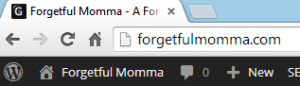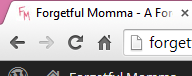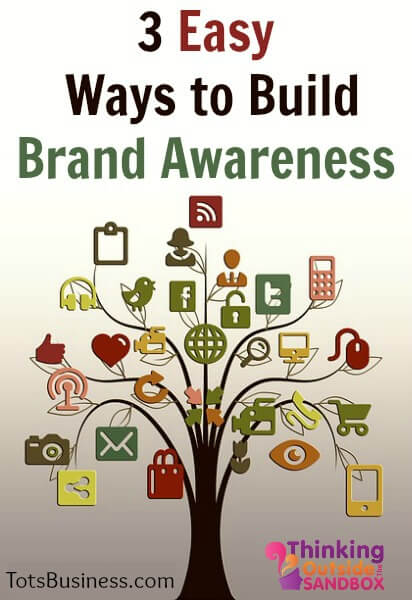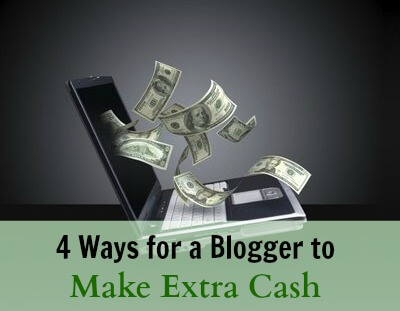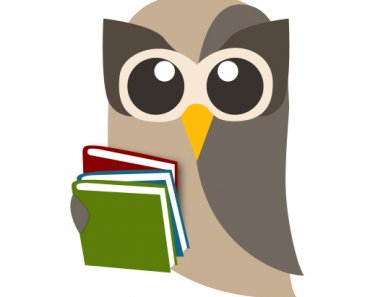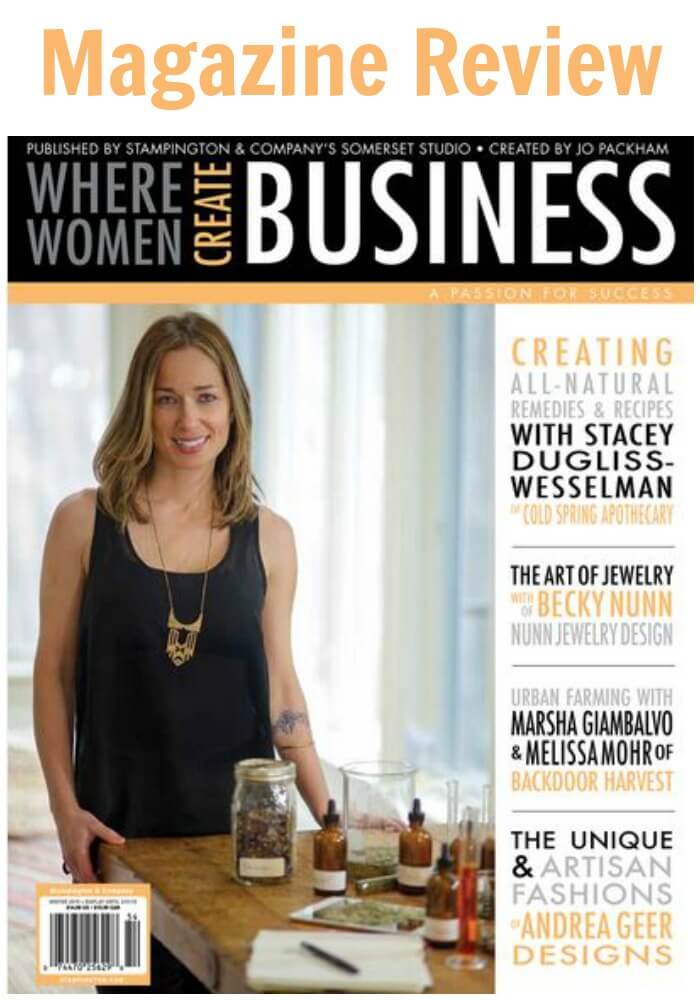![]()
How To Set Up a Favicon on WordPress
Today I’m going to show you how to set up a favicon on WordPress. A favicon is a great small touch to make your blog or website look more professional. I always wanted one, and always thought that they would be way too complicated for me to figure out. But not so much anymore.
Wondering what a favicon is? You see that little picture in your tab next to the name of the site that your currently looking at? That’s a favicon. Just another part of branding.
There are a couple ways to get your own favicon
One: hire someone to do it for you.
Two: a WordPress plugin.
This one is super simple I promise.
Head to your plugin – add new. Search for All in One Favicon.
Once you active it go into your settings. There are four different file options. I recommend ICO. It is recognized by all browsers even older versions of Explorer.
Using Favicon.cc upload the either a 16 x16 px or 32 x 32 px image that you wish to use for your favicon.
Below the enlarged view of your favicon image you will see a preview of what it will look like once in place. Choose Download Favicon.
Upload your new ICO image into the correct space in the All in One Favicon plugin settings.
And your done. Head to your site and check out your new favicon. This is how to set up a favicon on WordPress.