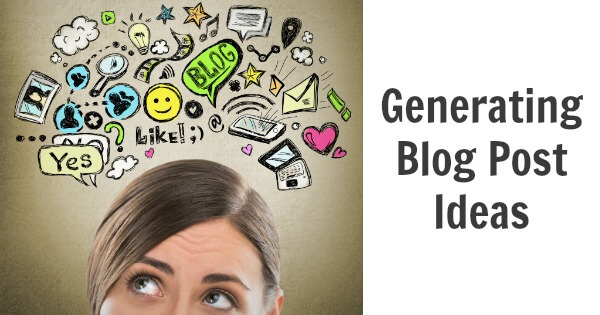If you do not already know the basics of HTML, please read HTML Basics Part 1.
Yesterday, I talked about HTML commands in text. Today will be a bit different as the codes will have everything to do with links and images.
Insert a link to another page within text.
To have your text highlight as a link you need to use the code a href=. Href stands for hypertext reference.
<a href=”http://www.totsbusiness.com’>Thinking Outside The Sandbox </a href> is the best blog ever!
Insert a link to another page within text and have it open in a new window.
To have a link open in a new tab you need to tell it where to go.
The code is target=”_blank”
Did you know we we have a Thinking Outside The Sandbox: Family blog too?
Did you know we we have a Thinking Outside The Sandbox: Family blog too?
Insert a link to another page within text and have it nofollow.
What is nofollow and why should I care?
To make you link nofollow you need to change its relationship. The code is rel=nofollow.
<a href=http://www.example.com/ rel=”nofollow” >website examples</a>
You can also add in the target=”_blank” code so your link is both nofollow and opens in a new window.
<a href=http://www.example.com/ rel=”nofollow” target=”_blank” >website examples</a>