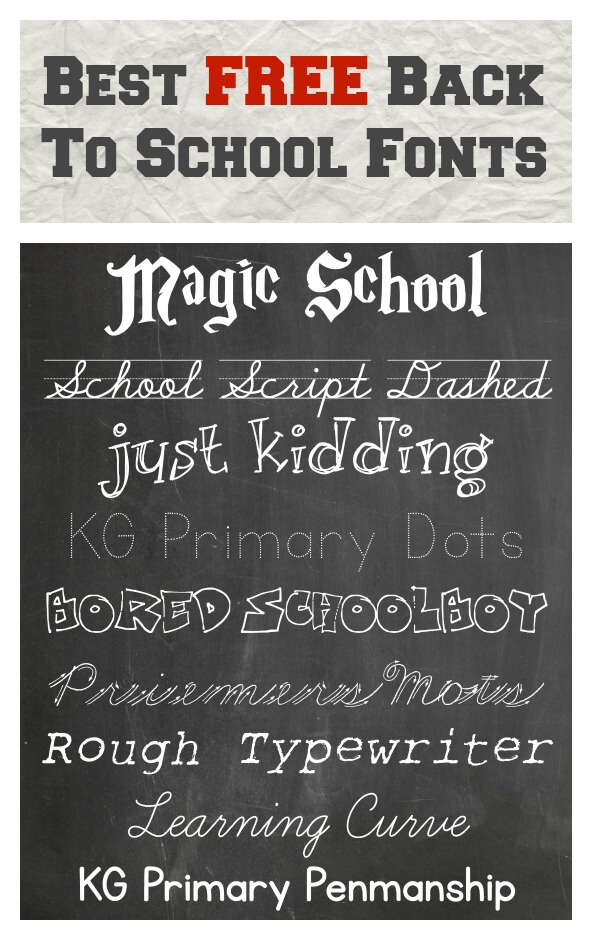I’ve always been a big fan of to do lists. I’m not someone who can sit still and enjoy doing nothing or just watching TV – somehow it always feels like a waste of time to me – I need to be productive and multitasking. So, I always like to have a list of things that need to get done, so I can go to it whenever I have some spare time.
That’s why I love Wunderlist. It’s a free app that I’ve been using for a few years now and it’s such a great way to stay organized. First of all the best part is that it’s free – of course. You can get a desktop version for your computer, an app for your phone or tablet, or even access it online – all for free!
You can make different lists for different areas of your life and then add tasks to each one. You can organize them by priority, add due dates, and set reminders so you never forget anything. I have lots of lists – blogging for post ideas that come up when I don’t have my notebook handy, books I want to read, TV series I want to start, design projects to get started, and then a general to do list for things that need to get accomplished every day.
I especially love that you can repeat events. So I have a ‘Blog Post’ do to item that’s set to be done Monday, Wednesday and Friday. So, when I get this Monday’s post done, I check it off my list, and then next Monday’s post appears as a new to do item. Even cooler – with the new Yosemite on the Macbook you can add your Wunderlist to your notification centre and then items due today will show up there too. This means that you have to do items for today easily accessible at the side of your screen all the time.