In this article, we’ll discuss how to start your own podcast, what to expect when starting your own, and some awesome services to help you get off to a great start!
Today, we’ll be talking about how to start your own podcast and what to expect if you are thinking about starting your own.
I started this podcast, as well as Fat Fitness Girl.
Last week we talked about writing tips for bloggers.
This is kind of the exact opposite of writing.
You can speak your ideas and share with your audience exactly what you would like to.
It’s more personal.
Podcasting is pretty intimate.
The audience listens to your voice and you can convey things with your vocal tones and give more of a depth of emotion with your voice than you can when writing a blog post.
Table of Contents
How To Start A Podcast Easily
Why Did I Start Podcasting?
I was listening to podcast for about a year.
Dan Morris from Blogging Concentrated had a podcast, and they suggested you listen to them on Sticher.
I found it really easy.
Started listening to a ton of podcasts and got myself familiar with what was out there.
Couldn’t find a podcast catering to the mommy blogger niche, which I am kind of in with our family blog.
Even our business blog is geared to that.
I couldn’t find anyone that was working full time and honest about it either.
I worked full time for years while running the blog, and only recently started working on the blog full time.
Wanted to be able to share and help other people do what I did.
Know for sure I’m not the only one that has these goal sets.
The first thing I did when I realized I wanted to start a podcast was to start researching.
If you’re like me and do this, you’ll find the information out there is super overwhelming!
It’s not even chronological.
Watched Youtube videos and listened to other podcasts about how to start a podcast and I found the info out there was kind of all thrown out there.
Had no idea where to even start!
Radio broadcasting was something I had never seen before and I kind of fumbled through it.
Still hoping with today’s episode I can teach you how to start.
Will warn you, my method is a little more no fuss than most.
If you listen to my audio you’ll find it isn’t’ the cleanest audio out there.
I’m okay with that.
This message to be more important than the audio.
Yes, at some point I’d like to upgrade to a better microphone and that sort of thing… but at this point in time I feel it’s perfectly adequate for my needs.
If you feel something different, here are a few resources for you to help clean up your podcast.
Some people have those fancy intro and outros with music and lots of editing that removes extra words like umm and ahh and that’s awesome!
If that’s what you want to do, by all means, certainly do it!
For my purposes, and me, it was more important for me to start a podcast and start doing it, than it was for me to have it perfect right off the bat.
I’m assuming you already have an idea for your podcast and kind of know what you want to do.
Here are my tips:
Have A Schedule and At Least 10 Topics
I was researching and found that most podcasts don’t make it past 10 episodes.
Having at least the first 10 scheduled and planned out before you begin will help you get off to a good start.
Would you like to just talk into the microphone, like I do… or have people contribute?
Think about all of those sorts of things.
Research Equipment
Now that you have ideas, think about equipment.
Think about your budget.. do you want to invest $300 into your podcast… or do you want to invest $50?
Personally, I’ve invested about $120 into my podcast when I first started.
Visited Fiverr and got an intro and outro done by someone.
We use a free recording software called Audacity, which is available both on PC and Mac.
I’m using the blue snowball microphone, which I don’t recommend.
If you look online, it’s a big round microphone and costs about $60.
I got it because Rachel Martin from Blogging Concentrated recommended it, so I thought “Oh, that’s cool… I want it.”
It looks like an old school Elvis style microphone.
Because it’s big and round, it picks up ALL the noise.
You can hear my dog walking on the stairs and the background noise from outdoors (despite how hard I try to soundproof the room).
Next time I buy a microphone, I’m going to buy the kind that you put right by your mouth.
I think it’s called a dynamic microphone.
There’s a suggestion people make that’s about $100 and probably would have been worth the investment for me, having two podcasts.
Since I already invested in the one I have however, I’ll continue to make it work for now.
If you plan on having multiple people in one room and can’t invest in another microphone, the snowball is a good idea because it will pick up all the voices.
I’d also like to add that this summer they put out a lot of advertising that was pretty sexist and I wouldn’t support them with my dollar again after seeing that.
You also need headphones.
I’ve used cheap headphones from the dollar store.
The ones I’m wearing now cost about $25.
They don’t have to be anything crazy.
The reason you want to wear headphones is to eliminate the noise coming from your laptop.
You also want to make sure you can hear the other person, if you are interviewing someone.
Because I’m in the room by myself, the headphones aren’t as necessary.
I still like to wear them so that if my computer starts making any sounds I can hear them, without having to stop my entire recording and figure it out.
So, download Audacity for free (Garageband on Mac is not free).
If your budget is really small and you don’t want to buy a mic, you can download something called Boss Jock for your iPhone (I believe there’s something similar on Android).
Your phone has a built-in mic or you can choose to purchase one that you can plug into it.
Generally speaking, I think the more money you spend on this stuff, the better that they are.
The techy side of podcasting isn’t exactly my forte, but a tip given to me by someone in broadcasting was “if you’re going to record on your phone, remove the cover and lay the phone on your chest with your microphone sticking up.”
Since it’s under your chin and on your chest, it’ll be able to pick the sound better and cancel a lot of the extra noise.
Taking off the cover picks you up a lot clearer because there’s nothing muffling the microphone.
I have Boss Jock downloaded on my phone and it costs around $12.
That’s a very inexpensive way of starting a podcast and you can publish it from there.
Editing Your Podcast
Now that you have your equipment, recorded and published your podcast… you can edit your podcast.
If you have an intro/outro, clean up your audio.
Or you can do what I do and hire someone.
I use Darryl from Pro Podcast Solutions.
He’s awesome.
After I’m done recording,
I throw it into a Dropbox that we share and he includes the intro and outro and cleans it… then sends me a link so that I can publish it.
The editing process is not something that I find to be fun, but you might!
Hosting Your Podcast
For Fat Fitness Girl, I don’t do any editing or pay anyone to edit.
It’s more of a passion project than a moneymaker and I don’t invest any money into it.
To host your podcast, you’ll need a hosting account.
If you’re a blogger, you probably have a host.
Audio hosting is different.
I’m not exactly sure why, but it is optimized particularly for audio so you’ll need to use an audio host.
There are three main audio hosts.
I use Blubrry as my hosting.
I was talking to Lara Wellman, a fellow podcaster, and she said that she uses SoundCloud, which is free for her purposes (her podcast is around the 15-minute mark as well).
You have to put the audio there.
Each host is different, so I won’t go into the details of how to do this.
Publishing Your Podcast
Once you’ve loaded your podcast to the host, you’ll need to publish it.
You write your post like normal with whatever program you use and then upload the audio from there with a plugin.
I use powerpress, which is a Blubrry product (you don’t have to have Blubrry for it to work).
You upload the audio file there and that’s what tells the RSS feed that your podcast has been published.
I have very extensive show notes.
I use Cyndi from MrsWrightWrites, and she does amazing show notes for me.
We get a full blog post out of it.
That way people can come read the post or listen to the audio and come back and print or find info they want to know about.
We have a premium plugin, Simple Podcast Press by Hani, who is amazing by the way! Service was awesome.
Once the post goes live, the RSS pings out to iTunes, Sticher, and everywhere else you have it set up to go to.
There are hundreds of podcast directories out there and you can submit to whichever you want (the more the better) so that people can listen to you whichever way they want.
That’s basically A-Z how to start a podcast.
I’ll talk in a later episode about tips to start podcasting, things about your environment, things I’ve learned, and that type of things.
I just wanted to get it out there that podcast isn’t as difficult as it’s sometimes made out to be.
It can be very confusing with many different steps.
There are lots of rules and such, but I don’t follow them… and you don’t have to either.
Do what works best for you and your business.
It’s better to just get it out there, do it, and make it better… than to never do it at all!
If you found this article useful take a look at these posts; Have you Tried Anchor Yet?, Must Listen to Podcasts for Bloggers and Business and Blogging Podcasts by Women.






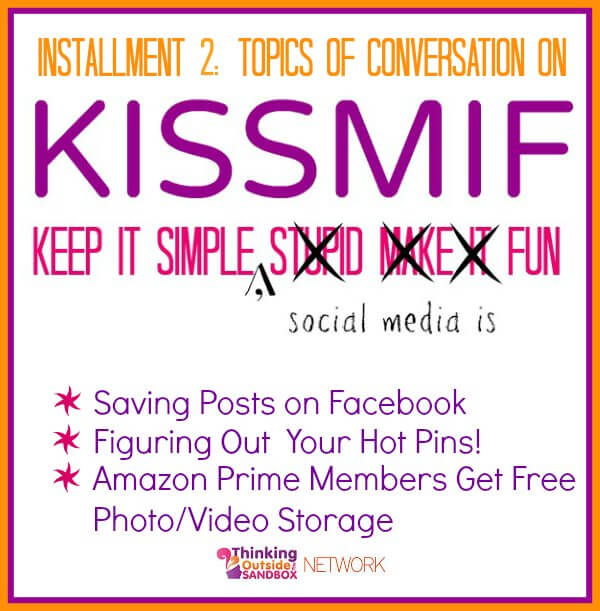


This was a great read! I’m on the verge of setting up a podcast and this info was really useful 🙂