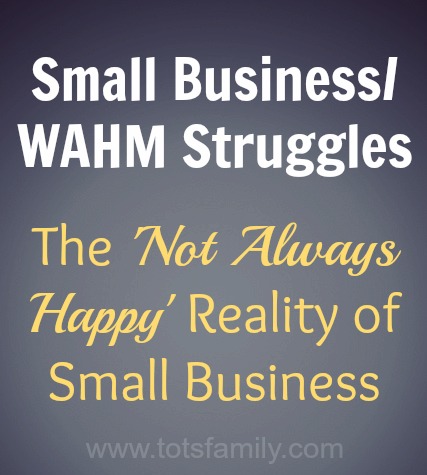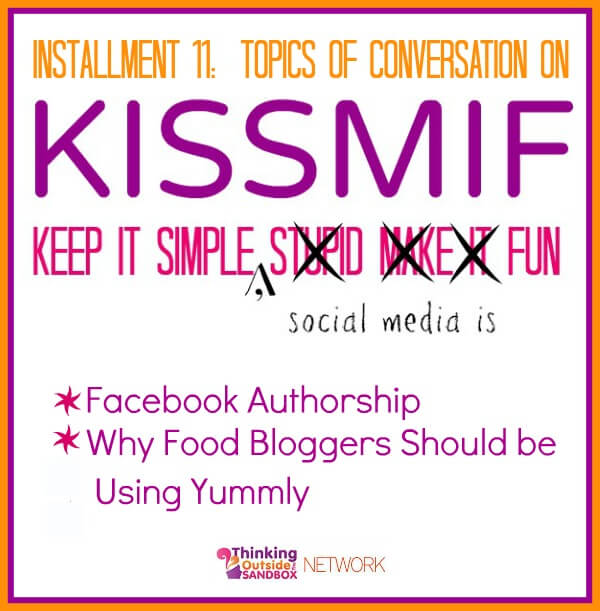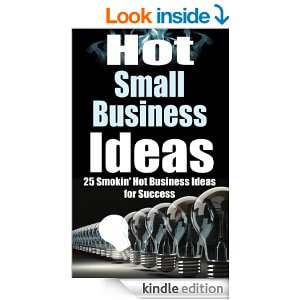Today in Episode 30, we’re going to be talking about Google Analytics, what the different things mean and how to leverage it for your site.
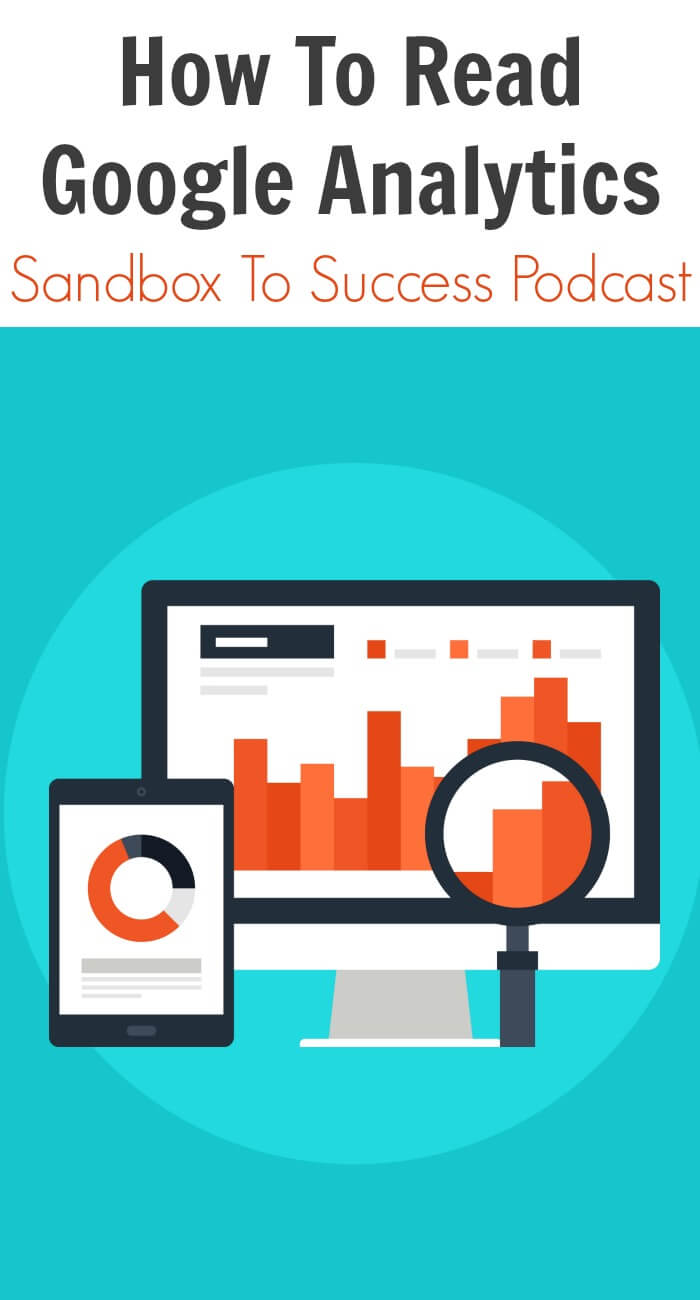
Table of Contents
How To Read Google Analytics Part 1
Why devote a podcast to this?
Everything you need to know about your audience, you can find in this free product. If you don’t have it connected to your blog, you’ll want to do that. Search Google for Google Analytics and it’ll pop up there. You’ll want to sign up for it. If you do have it and you don’t know what the numbers on the screen mean… hopefully, I can help you distinguish what’s important. There’s so much information in the data that Google provides you and it can be overwhelming. As bloggers, there are a few key pieces of info we really need to look for. From there, we can dive deeper.
Why do you need Google Analytics?
It’s pretty much the industry standard of how to track your site’s statistics. There are different programs you can use like Jetpack with WordPress and Stat Counters. Other people just use the stats that come in their Cpanel. Generally speaking, however, when ad networks and other media personality ask you questions like how many visitors visit your site in a monthly basis, how many new users you have and how many users you’ve had visit a specific page; they’re looking for Google analytic numbers. They are considered to be the standard.
Where to start
If you’ve never put Google Analytics on your website or blog before, you’ll see a header menu when you sign up. Click on Admin, property, tracking info and tracking code. You’ll see a website tracking and a bunch of those little alligators, numbers and Google analytics. You’ll also see your UA code, which is your Google Analytics code. Copy that and put it in the header on your site. Themes, like Genesis, allow you to easily add it in your template files. No matter what you use, it should be pretty simple to put that on there. If you aren’t sure how to do this, just ask someone to help!
Dashboard Step by Step for Bloggers
I’ll walk you through step-by-step as I go through the dashboard myself.
Once you already have the code set up and everything is fine and dandy, you’ll log into the dashboard and check out the home screen. Here you’ll see words like “last 30 days.” You’ll see a wavy line (hopefully it’s going on an upswing for you) and see words like “sessions, page views, users, pages per session, average session duration, etc.”
Sessions/Pageviews/Users/Pages per session
Sessions are the amount of times someone came to your website. Users are the unique visitors that come to your website. For example, if you have 10 users… it means 10 different people came to your website during that period. Page views will be of a significantly higher amount than users. This is the amount of pages that those 10 users looked at. If your page views are 20 and your users are 10, you know that each person went to an average of 2 pages. Pages per session breaks it down for you. If it’s 1.5,2,5 etc., that means that the average users visits that amount of pages before leaving.
You’ll also see a pie graph that shows new users vs. returning users. Under that, you’ll see demographics. Demographics show a snapshot of all the different things you need to know about your readers. For instance, I see that 83.03% of the readers on our blog speak American English. Next is Canadian English, then Great Britain English, then Australian. If you notice that a majority of your readers speak a different language than what you write your blog in, you can figure out what about your blog is attracting these readers. A lot of times when we look at stats, you’ll have to put your detective hat on.
Who are your readers?
Under demographics, you’ll see country. It’s important to know where your readers come from because of the people you work with. In the past, we’ve spoken about sponsored posts and how to get people to hire you. In order to do that, you need to make sure you’re serving their audience. 76.58% of my audience is from the United States. It wouldn’t make sense for me to work with a company primarily based in Australia. Only 1.67% of my audience is from there. Sure, I could take their money and put it in my pocket… but I’m not really going to be serving them. That won’t get me repeat work or give that advertiser a great view of me. You might be surprised by where you audience is vs. where you are. I’m in Canada and so is Cat, but only 11% of our readers are from here. We’d love to incorporate more local business and such, but that isn’t where our readers are. The catch 22 is that if we began creating more Canadian-based content… we might gain more readers from here. It’s important to know this info, so that you can make these decisions.
Same with browsers. If a majority of your readers are on Firefox and your website looks bunk on Firefox… create a website that will look great there. Same thing with your operating system. Almost 63% of my readers on Family are mobile. If I don’t have a mobile-friendly site, they’ll be out there. I’d see an increase on bounce rate (people that just come and leave your site quickly).
Now, let’s look on the right side. One thing there is “real time.” I find that important when you have published something that has gone viral. If you notice that you have 400 people on your site at that time, you may want to contact your host and give them a heads up that you’re getting a lot more traffic than normal. Hopefully, that happens for you! It hasn’t been anything we’ve had to deal with yet, as we’ve grown our readership over time. We haven’t had a truly viral post yet. Under audience, if you go to overview… it’ll give you snapshot again. Now, if you go to demographics you’ll see pretty accurate info about who your audience is. Because this is a Google product, they can use the info they’ve stored on you. 94% of ours are female, with 50% are between the ages of 25 and 34. That’s going to skew the type of audience we write towards. 2.2% are 65+. If you happen to be in that demographic, I’m not going to gear a lot of my content towards you. I write towards the 25 to 34 crowd. That’s who we write to. This data is confirmation that what you’re doing is what’s actually happening.
What do your readers like?
One thing I find very interesting is the part where it says “interest.” If you’ve never used this before, you may need to wait 24 hours for it to populate. Once it does… holy cow! Seriously, Google is just handing you your people on a golden platter! My audience is cooking enthusiast, home décor, family focused, movie lovers, food and drink… etc. These are their top interest. When I go to advertisers, I can leverage this to tell them whether or not their products will be a great fit for my audience. We can take an idea and make it approachable for my audience specifically.
Google analytics can only tell you so much. If you have a question that Google Analytics isn’t telling you, you can ask your audience themselves. That’s all for today! I’ll do part 2 of the Google Analytics later where we’ll talk about things like acquisition, landing pages, and dive a little deeper into analytics. I’d also like to thank our sponsor, SubmitOwl.com. If you’d like to show up on more searches and directories, but you aren’t sure how to get there yourself… it’s $24.95 and they’ll make sure your sites gets to all of those directories for you.
Until next time, thanks for listening to the Sandbox to Success podcast, with your host: Katrina M. Thom. If you like what you just heard, leave us a message at iTunes or Stitcher. We would also love to hear what you have to say. Use the hashtag #totspodcast to connect with us on Twitter. Don’t forget to check out the show notes, which can be found at www.totsbusiness.com. Join us next time for another edition of the Sandbox to Success podcast. Have an AWESOME day!