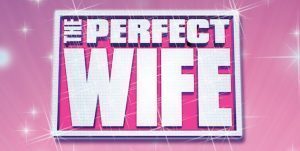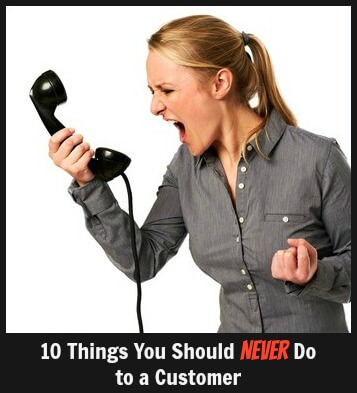If you love listening to our podcast, Success to Sandbox, we’d love for you to leave a review.
We promise it’s easy and you can get started by following the directions below.
How To Leave A Podcast Review On iTunes
Open iTunes on your desktop. Download iTunes if needed.
Search for Sandbox To Success in the podcast section.
Head over to the preview page for our Podcast.
See the screenshot below:
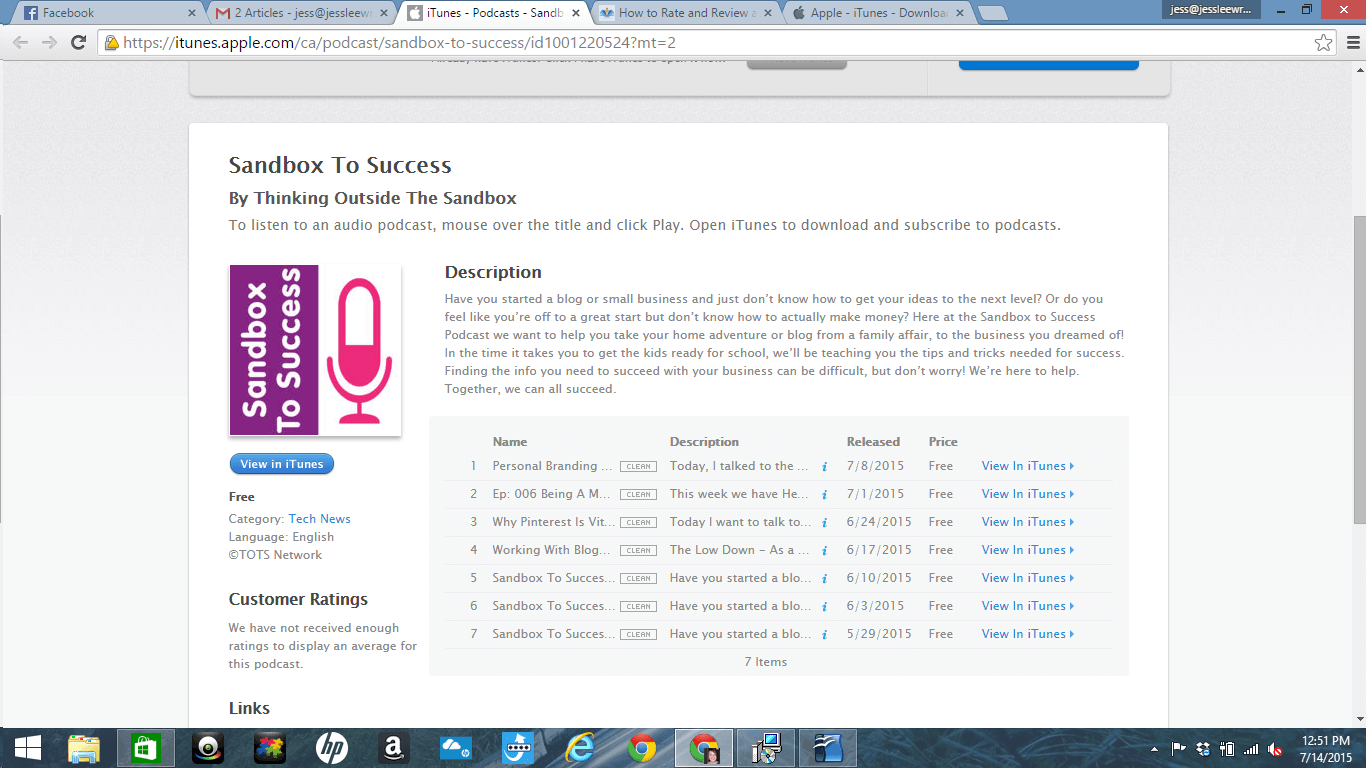
You’ll want to click the “view in iTunes” button. (It’ll ask you to download iTunes if you do not have it downloaded).
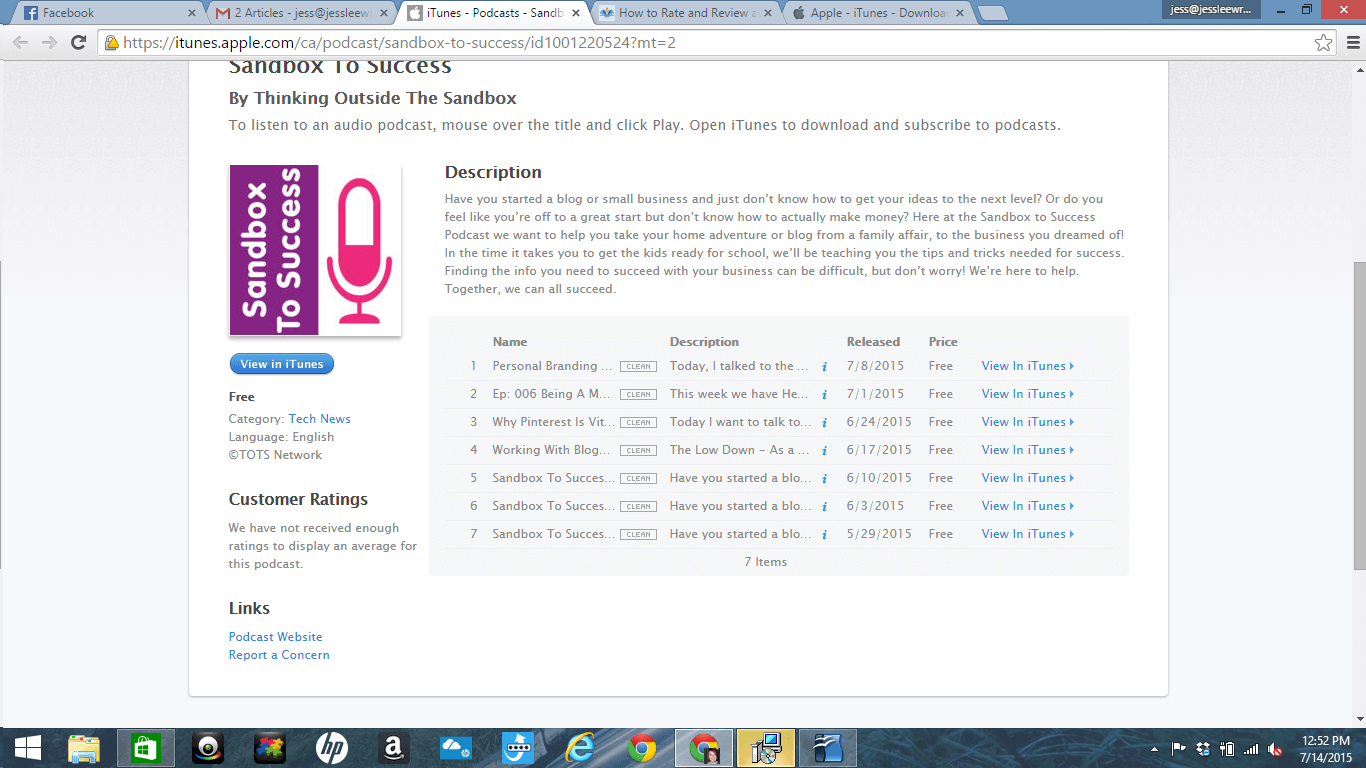
If it doesn’t take you straight to iTunes, you can search for “Success to Sandbox” in the search bar in iTunes. (See below).
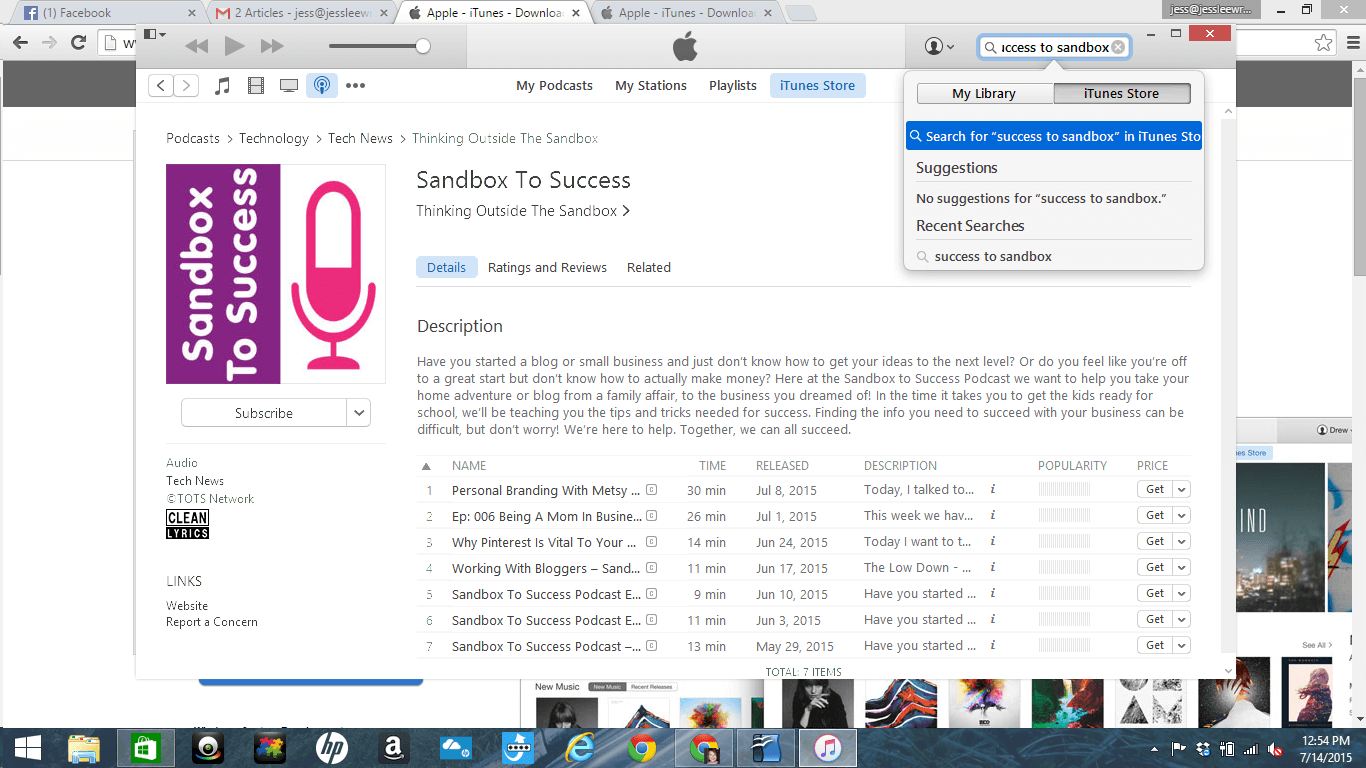
Scroll down until you see a link for the Success to Sandbox Podcast channel
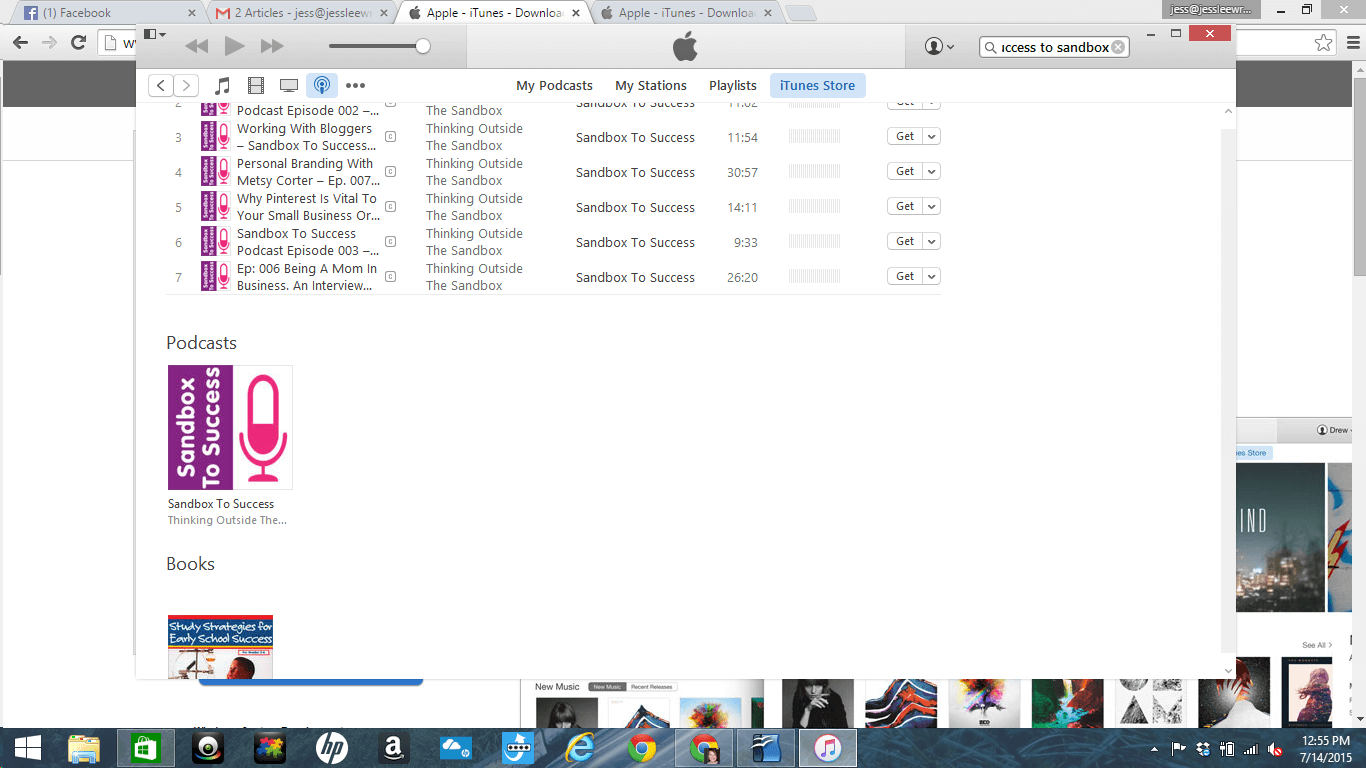
Go ahead and subscribe so you don’t miss anything and then go ahead and hit Ratings and Reviews (right in the middle of the page).
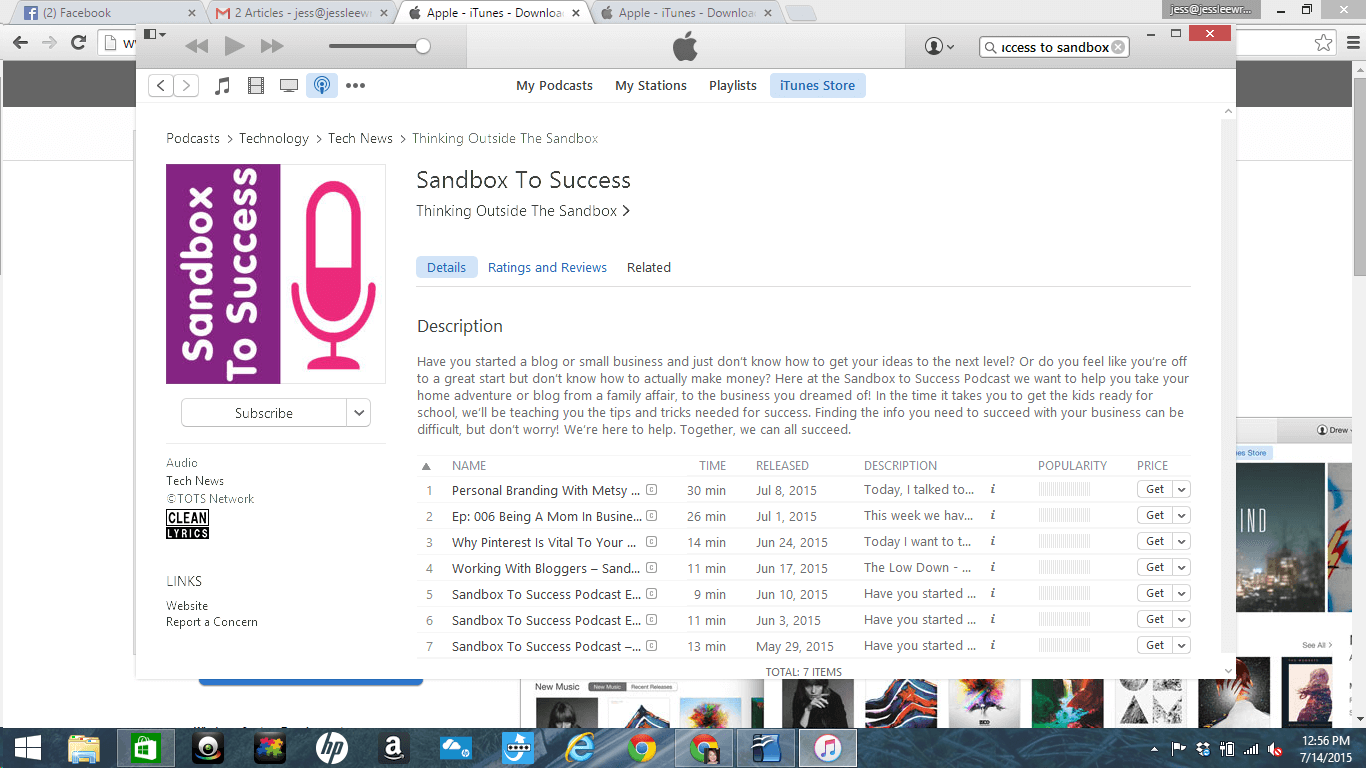
Leave an honest review (stars 1-5) with 5 being the best!
You can also leave a comment telling us what you think about our article on how to leave a podcast review on itunes !
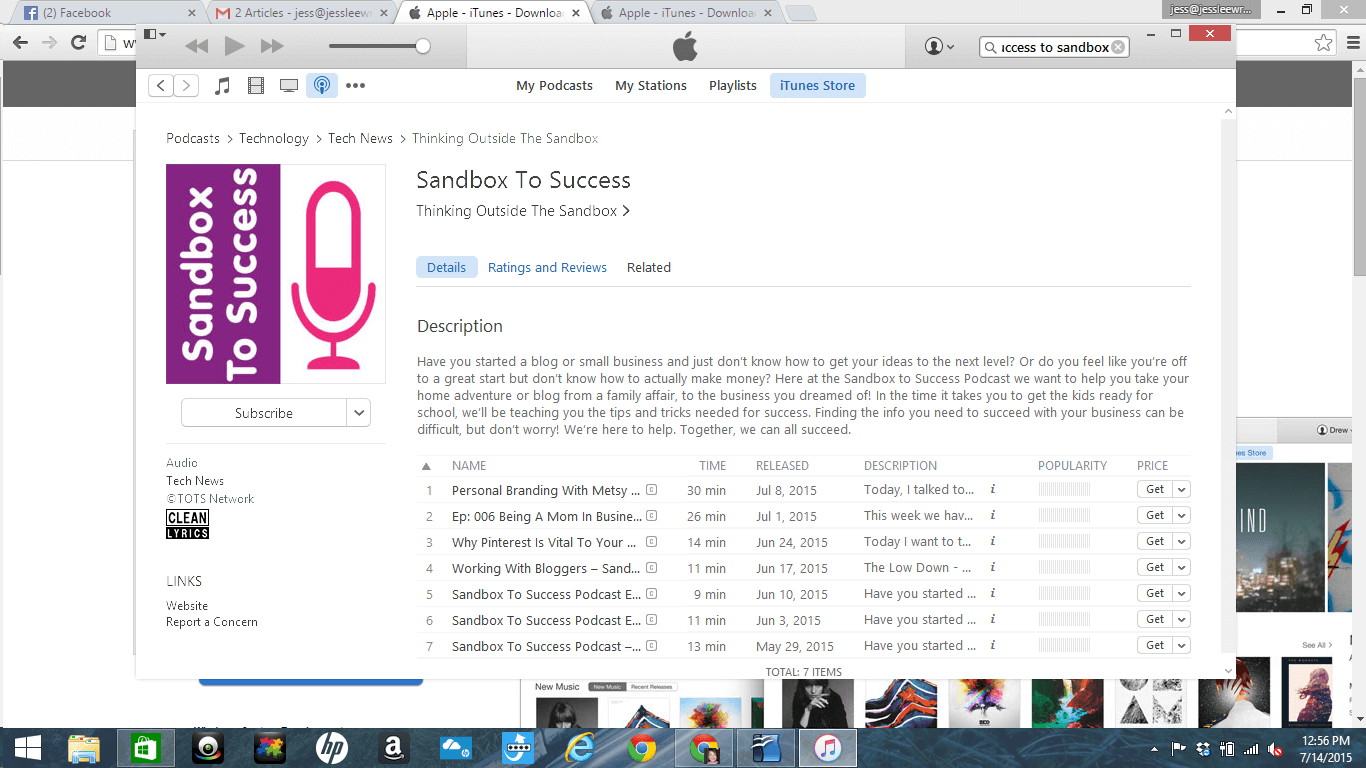
Yes it’s really that simple!
Read A Similar Article like this one: How to Leave a Podcast Review on Stitcher.