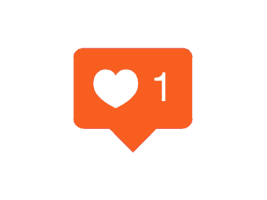A decade ago, social media wasn’t quite powerful as a marketing tool because experts have learned how to integrate social media on your website.
Not only are so many people using social media, but search engines are also paying lots of attention to it when it comes to ranking.
If you have not joined the bandwagon just yet, it’s just about the right time for you to leverage the power of social media on your website.
This means that you should aim at having your website and your social media channels work flawlessly to promote your brand.
Table of Contents
Social Media Integration Buttons – Allowing Websites to Join Social Networks
There are few different types of buttons available for your website integration to social media.
Therefore, it’s important for you to know what these buttons are and the purpose each one of them have.
They are:
-
Follow Button
The Facebook Follow Button, Twitter Follow Button, YouTube Subscribe Button and LinkedIn Company Follow Plugin are well known follow buttons of the social media.
These buttons can serve to promote your brand’s presence on different social networks and help you generate followers/fans for those particular accounts.
You can merely place the follow buttons on your website homepage and your About Us’ page.
-
Share Button
Share buttons of social media can enable your website visitors and content viewers to effortlessly share your blog posts and web pages on their social networks.
You can add these buttons on individual blog articles, web pages, landing pages, etc.
Adding them to every piece of content will enable you to expand the reach of your content to new viewers and generate new visitors back to your website.
-
Hashtag Button
If you are promoting a certain event or a marketing campaign, you can create a Twitter hashtag (e.g. Tweet#Grandsale) and add it to pages that contain information about that particular campaign.
Adding this button helps encourage visitors to tweet about the particular hashtags you are promoting.
-
Mention Button
This button is integrated to a website to encourage visitors and viewers to communicate with site owners via social media channels.
Twitter mention buttons are great for customer support. Thus can be added to web pages such as the ‘Contact Us’ and ‘Customer Service’ pages.
-
Message Button
This button is also great for customer care. And it can be added to your website’s ‘Contact Us’ and ‘Customer Service’ pages.
Integrating the Twitter message button, for instance, helps visitors connect with you easily via a direct private Twitter message.
-
Like Button
Facebook has a like button, which is basically a virtual thumbs up.
When integrated to your website, it enables your site visitors to endorse your content and share it with their Facebook connections.
Once visitors click the Facebook like button on your website, the activity appears on their Facebook Timeline. And it appears in their friends’ News Feeds with a link back to your website.
-
Anchor Text Share Links
There are times when using an anchor text link may be more ideal than a button.
These links pre-populate certain messages for your visitors to share.
In Twitter, the links are referred to as “Tweet This” links. While on Facebook they are known as “Share This” Links.
These links are normally integrated on landing pages, blog articles, or within content like white papers and ebooks.
Conclusion
Marketing experts learned social media buttons and links are more effective positioned at the top, bottom or along the side of the web page.
Also remember to make your buttons and links visible and only integrate them when it makes sense to do so.
Note that the terms and conditions of integrating social media buttons vary from one platform to another.
Therefore it is important for you to understand them beforehand.
We hope you enjoyed learning How to Integrate Social Media on your Website.
Check out! Similar posts like this: How to Connect Twitter Account to Facebook Business Page Tutorial