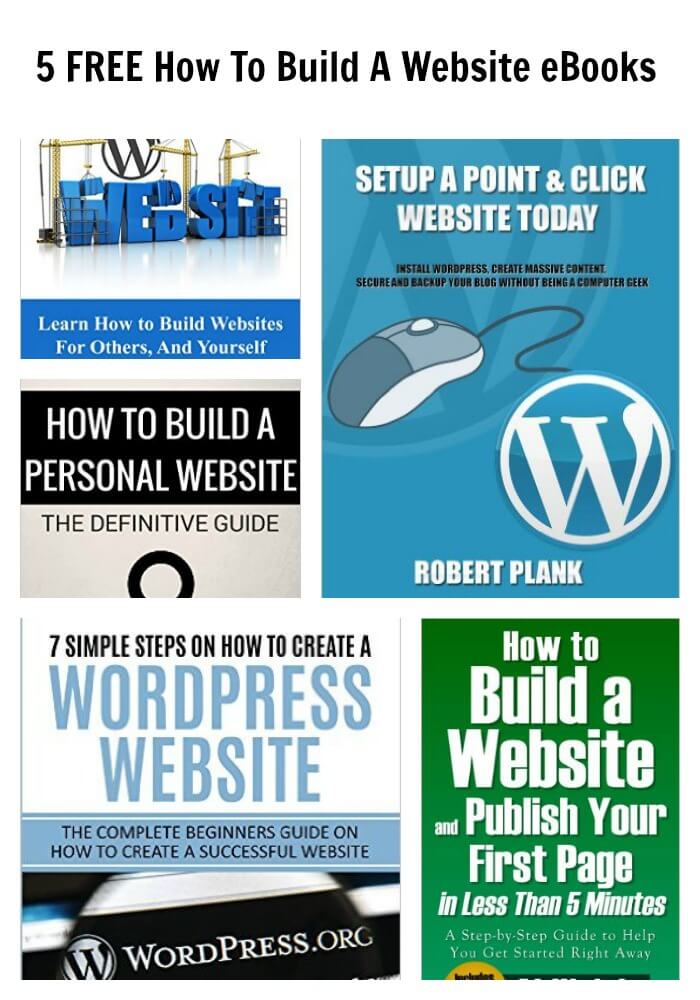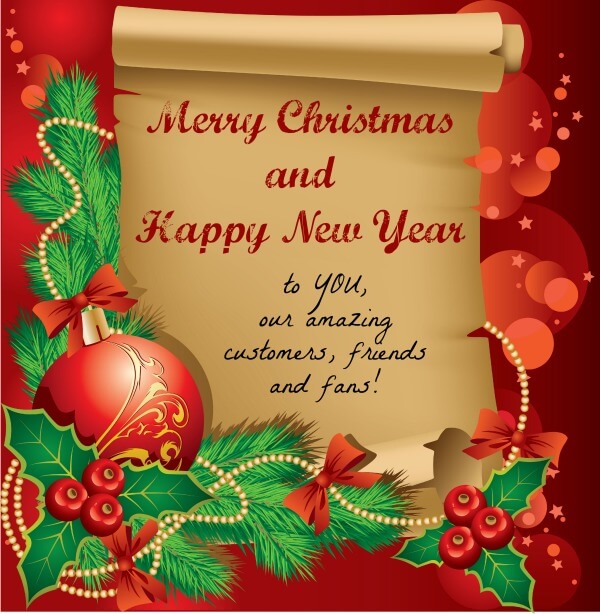Using your Google Analytics (GA), decide which posts you think need a boost and where you are going to get that boost. Check GA to see what your largest social media is, mine is Pinterest, so I am scheduling my old posts on Pinterest using Board Booster, but there a number of Pinterest pins scheduling tools out there. Find one that fits your needs.
Table of Contents
Bring Traffic to Old Posts
Pictures
Edit pictures; create pinnable ones. You may need to buy stock photos or maybe a quick redo is in order. Longer pictures do better on Pinterest.
Links
At the beginning of your post: The links that you want to add to your posts are links to your own content. Remember, you want them to be relevant to the post, so try adding one or two in the first couple paragraphs. Try something like “this recipe is a great side dish for my roast recipe,” with a link to the roast recipe.
At the end of your posts: While using a share plug-in is great, you can also add posts of your own choosing that are similar. Make sure to include a picture linking to the post you choose.
Holidays
Create a landing page for the holidays and gather them all together. Put all Christmas together, all the Easter together; each with a separate page, but gathered to one landing page in your navigation. Such as: Holidays – then list your Christmas page, Easter page, etc. Then on your Christmas landing page have all your Christmas related posts linked there. I use Visual Recipe Index for this type of organization and visual display.
Share
Share and share some more. You can’t expect traffic to come if they don’t know about the posts. Schedule it on Twitter, Facebook and Pinterest.
Check out! How to Connect Twitter Account to Facebook Business Page Tutorial.