Now let’s look at How to Use the Amazon Seller App to Research Potential Sales Items.
I recently shared how to keep track of your Amazon sales using their new Amazon Seller App and would love to share with you how you can use this app to research potential sales items.
Table of Contents
How to Use the Amazon Seller App to Research Potential Sales Items
If you open your app you will see a search bar towards the top of the screen.
Here you can type in an item’s title that you would like to research.
The bar code button to the right of that search bar is also another way to look things up.
Just click on the bar code and your phones camera will open up.
Match up that screen to an items bar code and if it is in Amazons system it will bring that item up.
If you type in something specific, or scan an item, it will take you right to that item’s page.
If your search term is more vague, it will take you to a results page where you can browse through the items they have listed.
Once you find the item you were searching for you can find out all of the details you would need to decide if this was something you wanted to list for sale.
The number under the items title (#588 here) is the items Amazon Rank.
The lower the rank, the faster the item sells
You can see here that Amazon has this item in stock (selling for $15.19) and there are also other sellers who have it listed in both the FBA and Merchant Fulfilled listings.
You can also see on this screen whether or not you are eligible to sell this item.
If this were an item Amazon did not keep in stock, or maybe they might sell out of then you would want to see what other prices are being offered by other sellers (besides the two lowest they show here).
You can click on where it says FBA Offers and it will bring up all of the prices sellers have their items listed at.
My very favorite feature of this App is the profit calculator
Click on the Net Proceeds buttons on the Product Details page you will bring this calculator up.
Amazon defaults to the current lowest price and their estimated fees.
Add in your cost of purchase and estimated cost to ship it to the warehouse.
Then and your Net Proceeds are calculated.
This has been such a beneficial tool for me.
You can even change the figures and it recalculates for you.
Plus, after researching other items, revisit this page and your “search statistics” are intact.
So, it may seem a bit overwhelming at first.
Researching products via this Amazon Seller App has been such a benefit for me.
Plus, there are so many other great features within this app and more that are currently in development.
And last but not least, don’t forget to check back for more features with the Amazon Seller App!
We have also discovered this Amazon Product Finder that you should check out.
Free eBook Bonus – How Owners of FBA Shops Drive Traffic to their Amazon Sites
Free eBook download Biggest Facebook Marketing Mistakes – You are leaving a Ton of money on the table if you make these mistakes.
Facebook – The World’s Biggest And Best Social Relationship Site Just Got EVEN BETTER – And Here’s How You Can Now CASH IN Big Time – Click here to Download.
Free eBook download Twitter Mind Control Secrets for Business – make sure you find out about this breakthrough before your competitors – because if they use this against you – you’re toast!
Twitter Marketing Secrets – Discover How to harness this 18th Century Scientific Breakthrough to This 21st Century Social Media Site and transform your business into a Profit Powerhouse – Click here to Grab Your Copy
Check out! How to Use the Amazon Seller App to Update Inventory, How to List an Item For Sale using Amazon FBA (Fulfillment By Amazon) and 1200+ Unique & Catchy Event Names Ideas for Your Business.

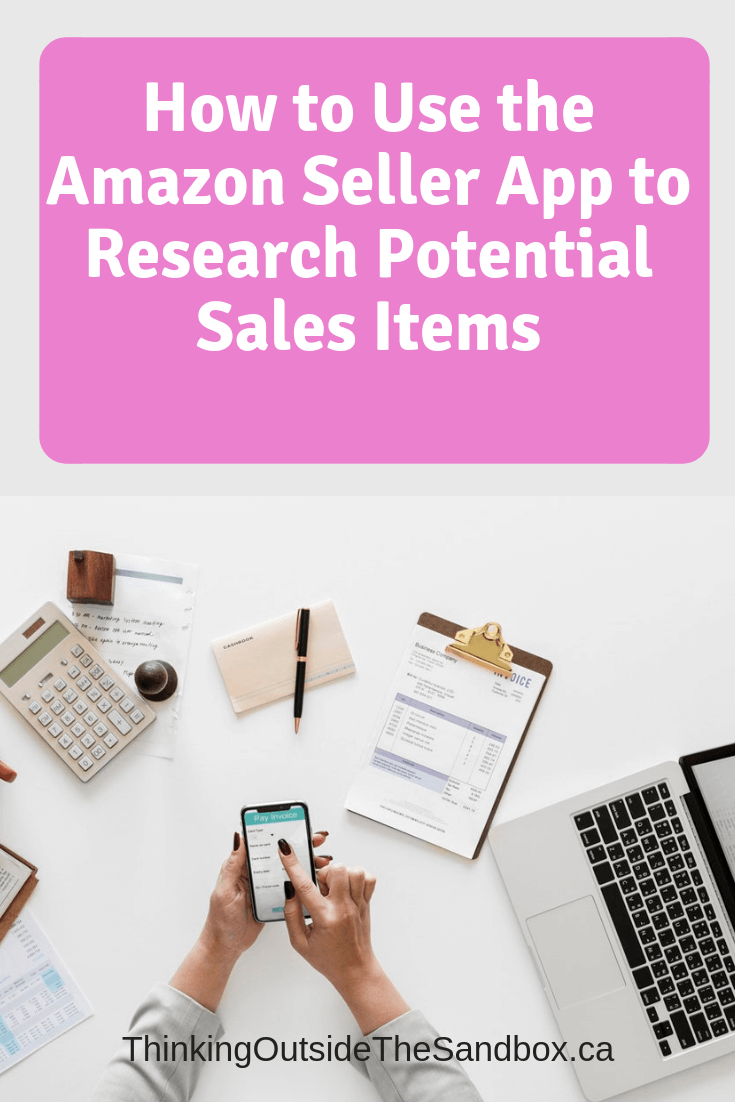
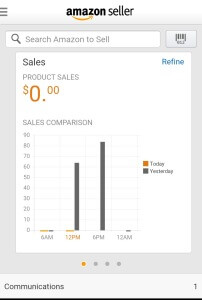
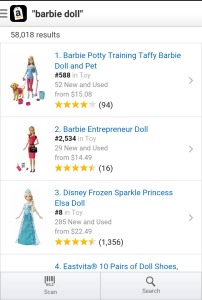
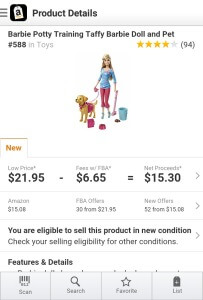
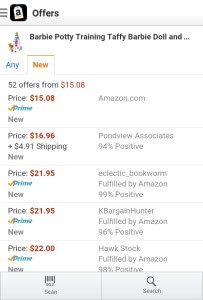
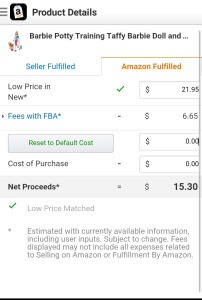
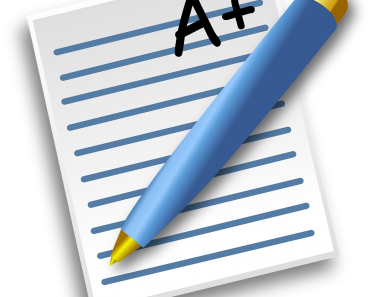


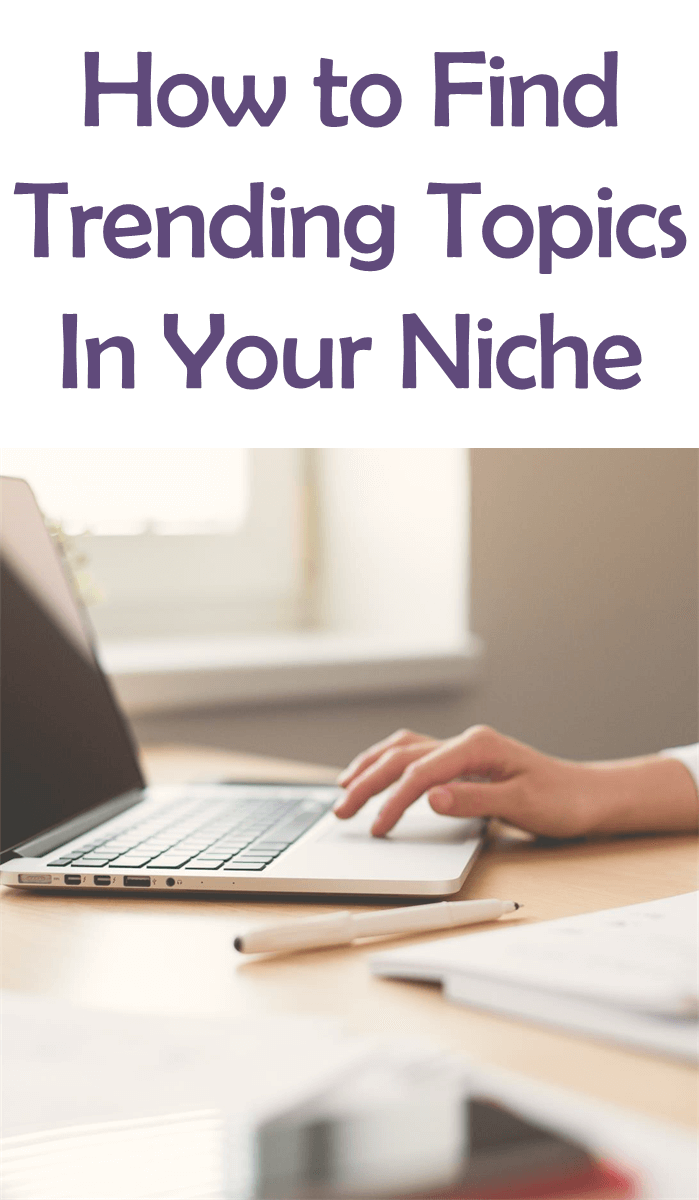



Such a good review about Seller App. I’m using AMZDrop for product research, it has many features for Amazon sellers, but I’m also open for new softwares.