I recently talked about how to run a sale on your eBay store but there is also the option to run Promotional Offers as well.
With a sale you can basically just offer a set discounted amount or percentage and that can be limited. With the promotional offers you can encourage your buyers to purchase several items at once or to save more as they spend more, etc.
To get to your stores Promotional Offers page follow these steps:
Let’s take a look at some of the available Promotional Offers and how they can benefit you:
Order Discount: With this offer, the buyer will have to meet a minimum order requirement to qualify. They can either save by spending x-amount of dollars to get x-amount of discount (ie: Spend $25 and get a $5 discount). You can set up the dollar amounts of your choice to personalize this offer. The other discount option is based on a minimum quantity of items ordered and you can choose a dollar amount, percentage or discounted item (ie: Order 2 items and get a $10 off, Order 3 items and get 20% off, or Buy 2 item get 1 free).
The Order Discount is a great way to get your buyers to purchase multiple items at once. In my opinion, with this situation, everyone wins. They get a discounted item and you get multiple sales and can often save on shipping costs when you ship them together.
Codeless Coupon: With this offer you can set up a special link that takes your buyer to a discounted price that only they (or anyone else with that link) can see and use. Just like the previous offers mentioned, you can offer a discount based on dollar amounts, percentages off, or even the dollar amount or percentage off when a minimum order is placed. This offer must be set up with a beginning and ending date and can include just one or several items in your store.
Your buyer will like this offer because it is exclusive to them (or a group of them) and that sense of exclusivity is often a motivator to shop.
Sale Event: We previously talked about setting up a sale on your eBay store and this promotional tool allows you to promote all of those sales together. Let’s say you have several items at 10% off and some at 30% off as well. With this promotion you can set it up to state “Save up to 30%”. You then have to set up the details of the sale beginning and ending period, as well as choosing which items to promote and uploading a picture to the promotion.
Since this event must correlate with a sale it can get a bit confusing to set up but I think that it can pay off to get buyers to look around the store by highlighting that you do have some items at a highly discounted rate.
Accessory Discount:With this offer you are also encouraging your buyers to purchase multiple items at once. When they purchase a qualifying item they can get a discount on an accessory in the for of dollar amount or percentage off or even waiving the shipping cost of the accessory (ie: Purchase a men’s dress shirt and get 50% off a necktie)
This offer is a little more in depth in setting up and you must download and fill out a template. It is a great tool for attracting multiple item orders and should not be overlooked.
Have you run Promotional Offers on your eBay store before?
Have you run them in any other stores you have?
I would love to hear how they have worked out for you.
Check out! How to Run a Sale in Your eBay Store.

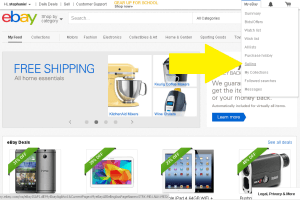
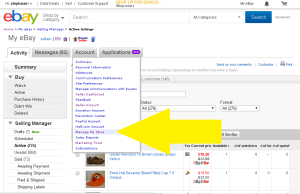
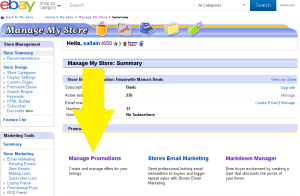
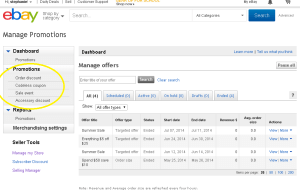

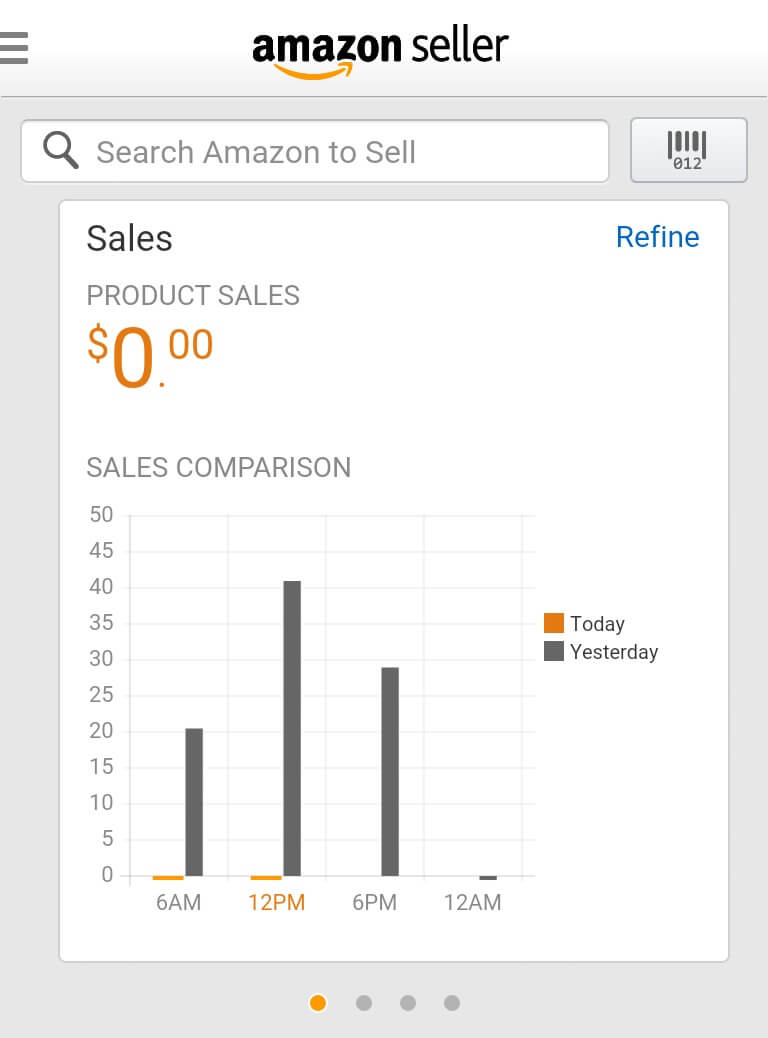



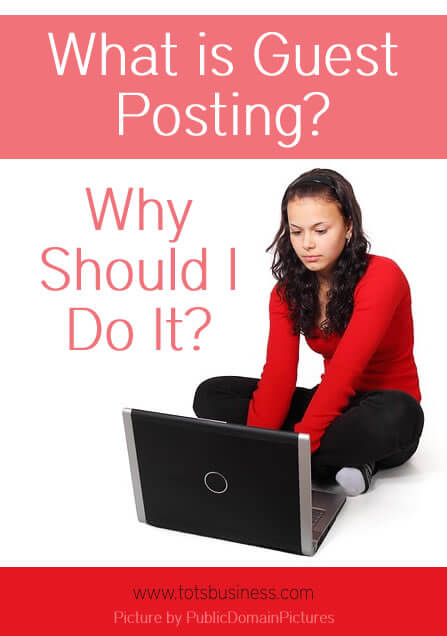

a family member of mine is a ebay saler.
this will be very helpful to them since they were wanting to do this.