There are so many great photo-editing programs available online these days. Most bloggers know about PicMonkey, Canva, Gimp, iPiccy, Pixlr, and of course Adobe’s Photoshop, but did you know about Ribbet?
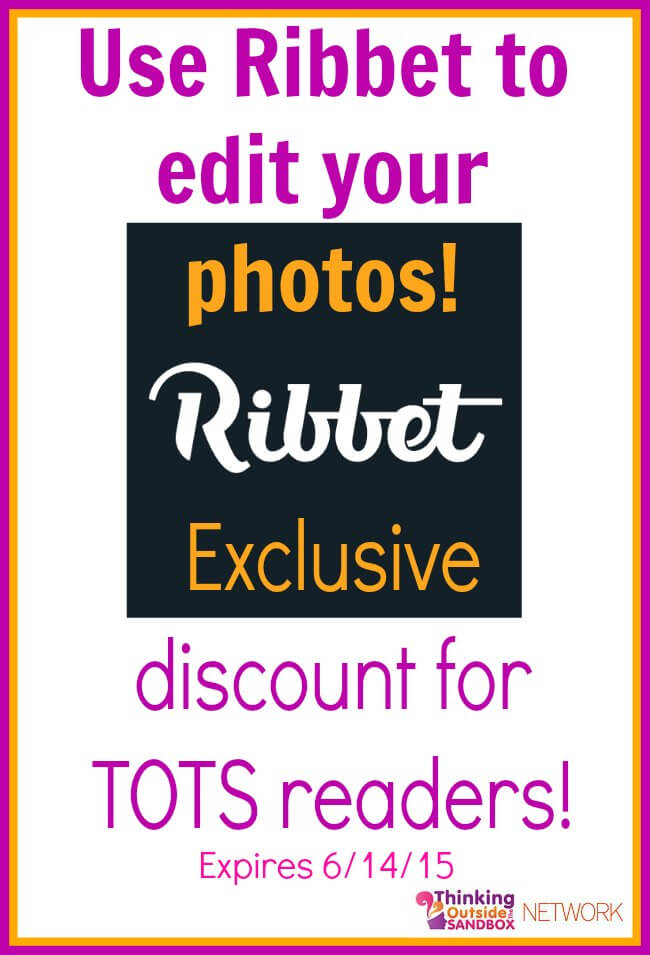
Ribbet was introduced to me in Amy Lynn Andrew’s useletter over a year ago. I started using it for some of my images because it had certain features that I liked more than PicMonkey’s features. I primarily use PicMonkey and Ribbet for all of my photo editing.
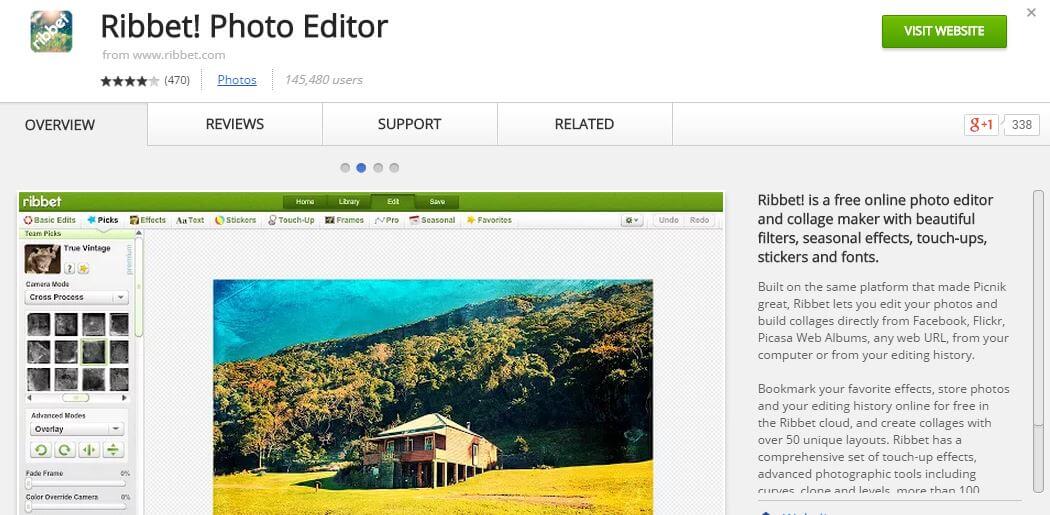
Ribbet is the online image editor formerly known as Picnik. It was completely free until a couple of weeks ago when they introduced their free version and the ability to upgrade to the premium version. Even if you never upgrade, you can use many of the editing capabilities. However, I knew I had to upgrade to the premium account for a few reasons:
- It will store my pictures in the cloud, and I can edit it later. You can find all the pictures you ever saved under the “History” tab.
 Every week on my social media party, I feature a different blogger. I can click on the gear symbol of the last picture I made for that party, click on the edit, and then change the text or whatever else I want to change.
Every week on my social media party, I feature a different blogger. I can click on the gear symbol of the last picture I made for that party, click on the edit, and then change the text or whatever else I want to change.

Here you can see me editing the name to the photo.
 I also have a picture for my stats and I can go update my numbers and then add the current picture to my media kit.
I also have a picture for my stats and I can go update my numbers and then add the current picture to my media kit.
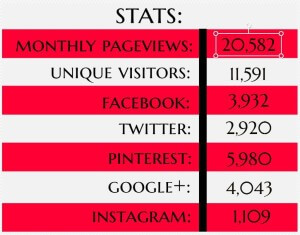
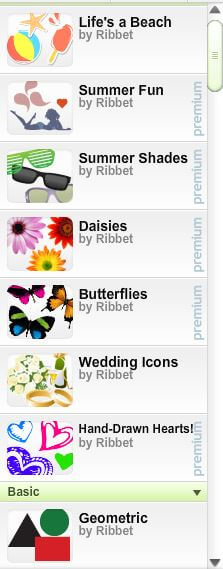 It has more stickers than many other editors. I can use these in my printables without worrying about attribution. Here you see some of the categories of stickers available:
It has more stickers than many other editors. I can use these in my printables without worrying about attribution. Here you see some of the categories of stickers available:
I used the baseball for recent printables that I made.

- It has some really neat frames for pictures. Here you can see how I used a Christmas one for some gift tag printables I made.
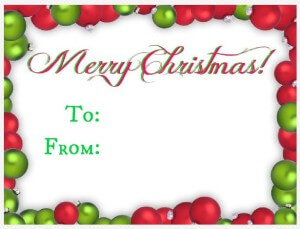
It has many fonts already loaded, and it looked like all of them are free. You can also use your own fonts.
 They have a whole seasonal tab which is helpful for bloggers who write seasonal posts. (There are more categories than what this picture shows.)
They have a whole seasonal tab which is helpful for bloggers who write seasonal posts. (There are more categories than what this picture shows.)
- They’ve partnered with Zazzle so that your creations can easily be made into gifts.
- They’re cheaper than PicMonkey: Right now their Premium version is $30 for a year compared to PicMonkey’s $33 year. Or you can pay $4.95 a month to try it out or $19.95 for 6 months.
- You can upload pictures from many different sources.
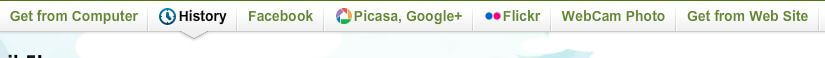
Ribbet says on their Facebook page that they have started to charge for the Premium features so that they can make “some incredible advancements to Ribbet, both for free and paying users. Some of these improvements include the upcoming Fancy Card feature, improved dynamic grid collages, a more modern look and feel with multiple themes and background grids, and Ribbet apps for mobile devices.”
If their dynamic grid collages improve, I may never visit PicMonkey again. For all my roundups and featured posts, I need to be able make my collages fit the different sizes of my photos, and I was not able to find a way to do this with Ribbet’s collages. However, if you need a quick and fast collage, they have many templates available. I made the following collage using Ribbet.

For a limited time, Ribbet is offering TOTS readers an exclusive discount!
Just click on this link and you can receive

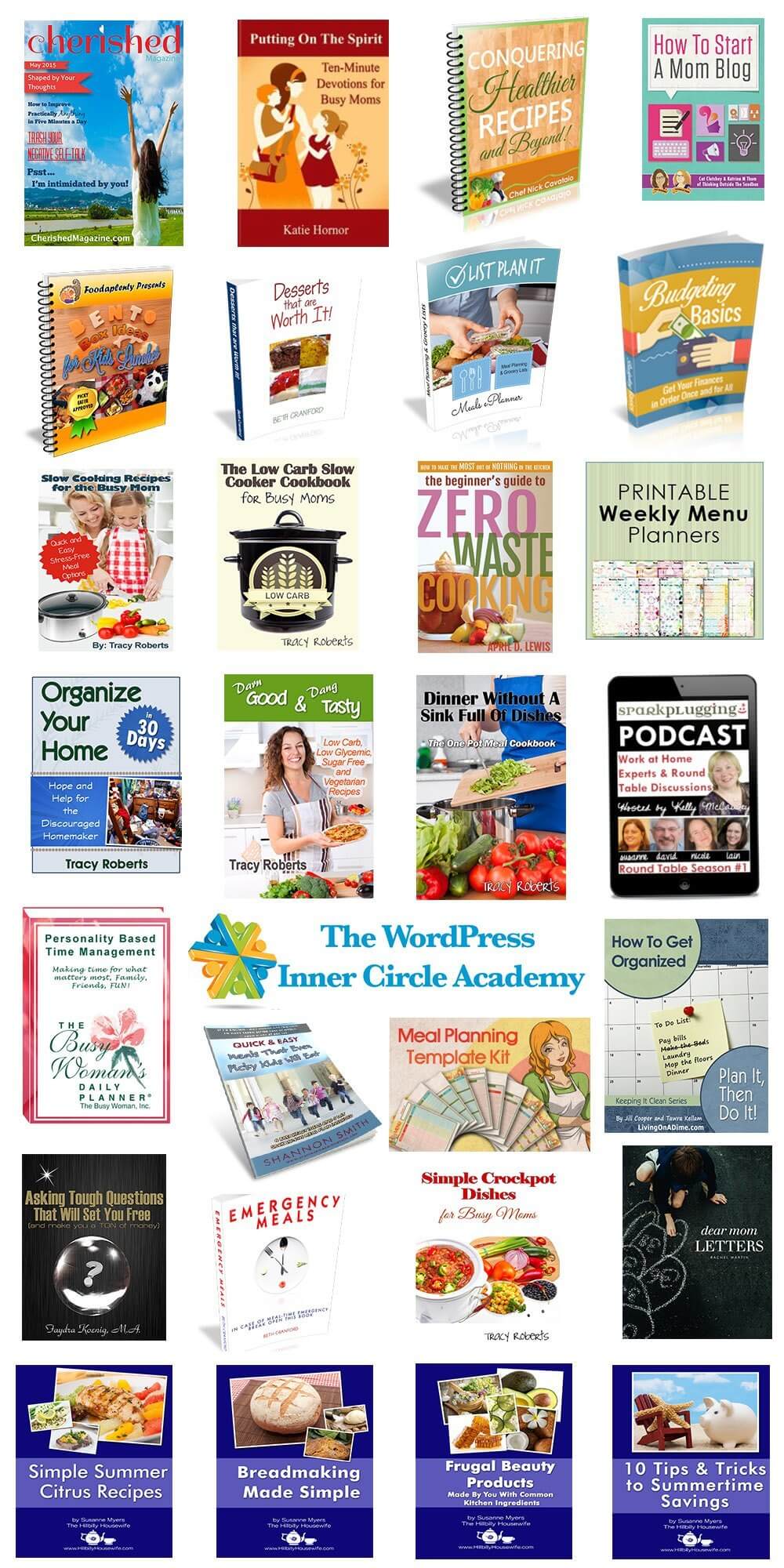






Tammy, thank you for posting this! Until now, I couldn’t find any good and user-friendly alternatives to PicMonkey (which I like, but it is limited). These are some really great features, especially being able to save your work. Images like you posted, of social media stats, are ever-changing, and it’s a pain to reinvent the wheel from scratch over and over.
My Picmonkey membership just expired, and I haven’t renewed it as of yet. I can still do what I need to do with my collaged free at Picmonkey, and everything else I can do on Ribbet as of now!
Hi Tammy. Ribbet is the only photo editor I have ever used for my blog. With the recent limitations of the free service, I have been trying to decide if I should upgrade to premium with Ribbet or try another photo editing service. Your article has convinced me to stick with Ribbet – and the discount for TOTS readers was a good incentive as well! Thanks!
Wonderful! I’m glad you were able to use the discount!