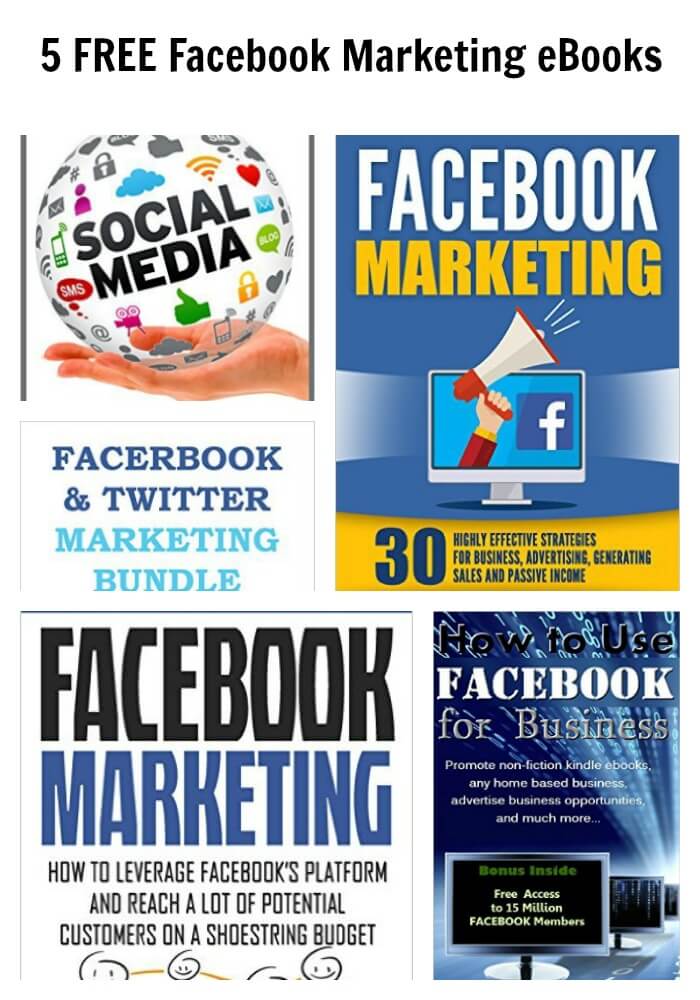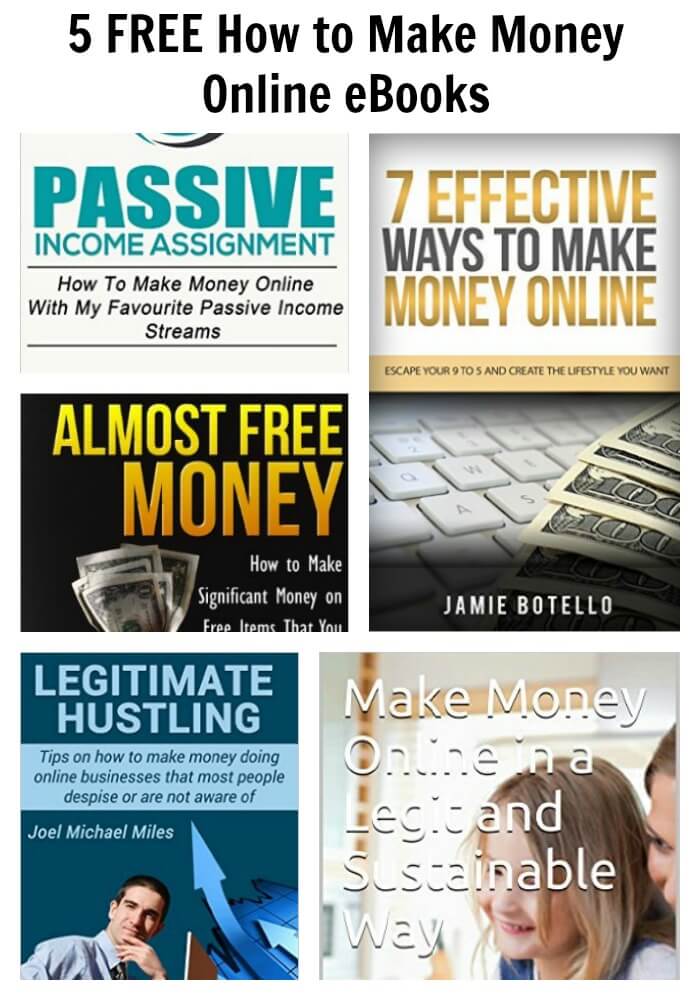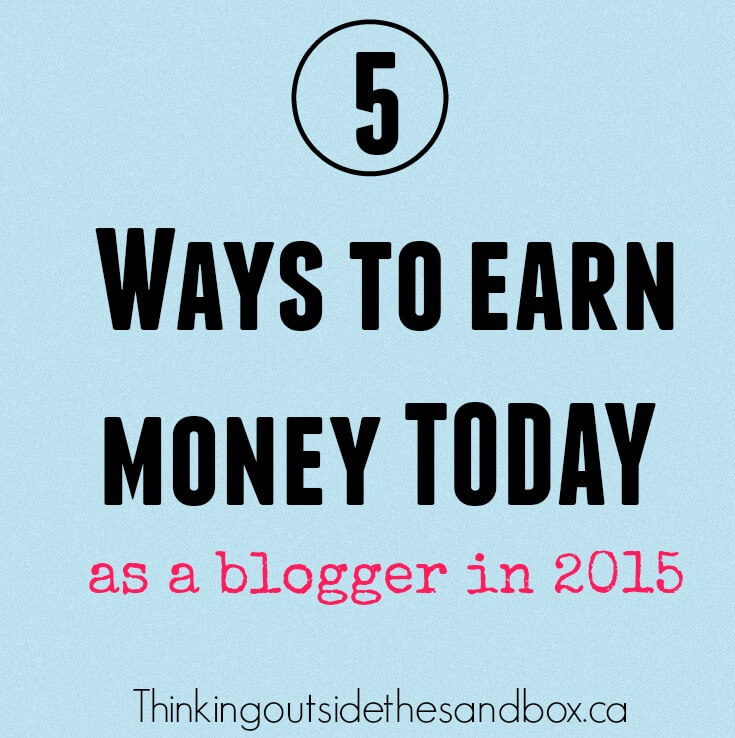Do you love our Podcasts? If you do, then why not leave a positive review for us on Stitcher? We promise it’s super easy and we’ll even walk you through it.
First of all, you’ll want to head on over to our Stitcher account. Follow this link to get there: http://app.stitcher.com/browse/feed/67122/details
That link will take you straight to our Stitcher Profile. It’ll ask if you want to sign in using Facebook or another platform. Click which one you prefer. After you are logged on, the screen should look like this:
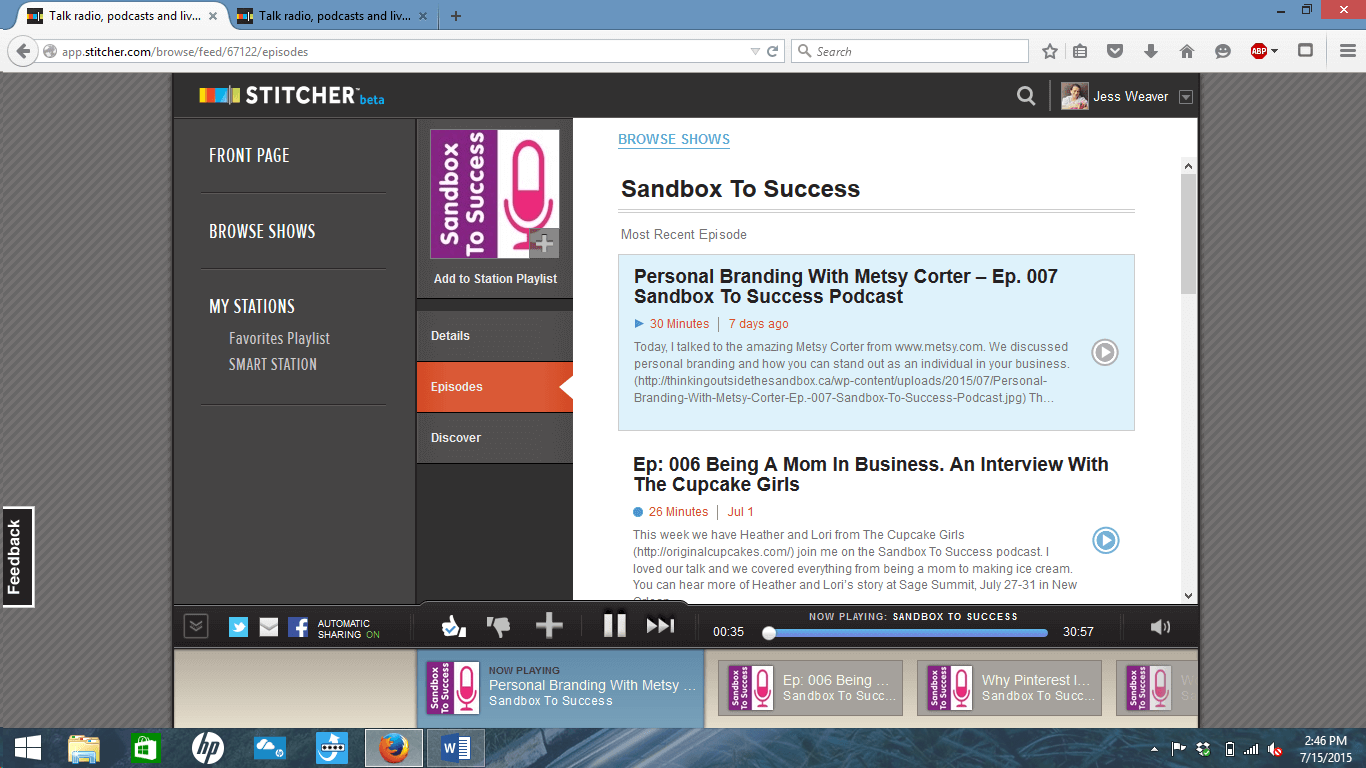
You might wonder where one might leave a review, well, there’s a thumbs up or thumbs down sign right on the bottom of the screen.
The thing about Stitcher is that you need to listen to something before you can review it (makes sense, right)?! Make sure you check out our podcasts and then give us the thumbs up! + Just a hint: you can give us a thumbs up on any podcast you listen to!
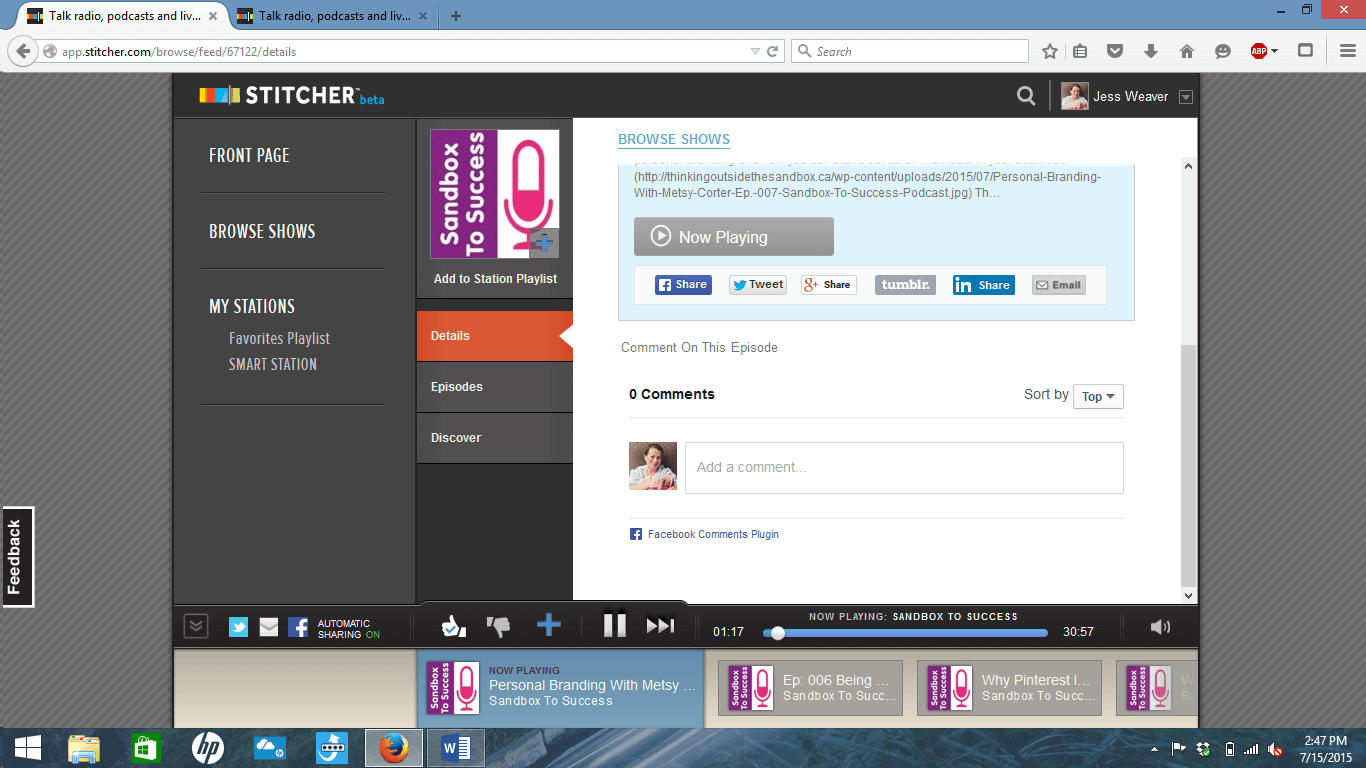
If you are digging our shows, you can even leave a comment to let us know what you think. Don’t forget to use the social share buttons to share with your friends, family and coworkers!
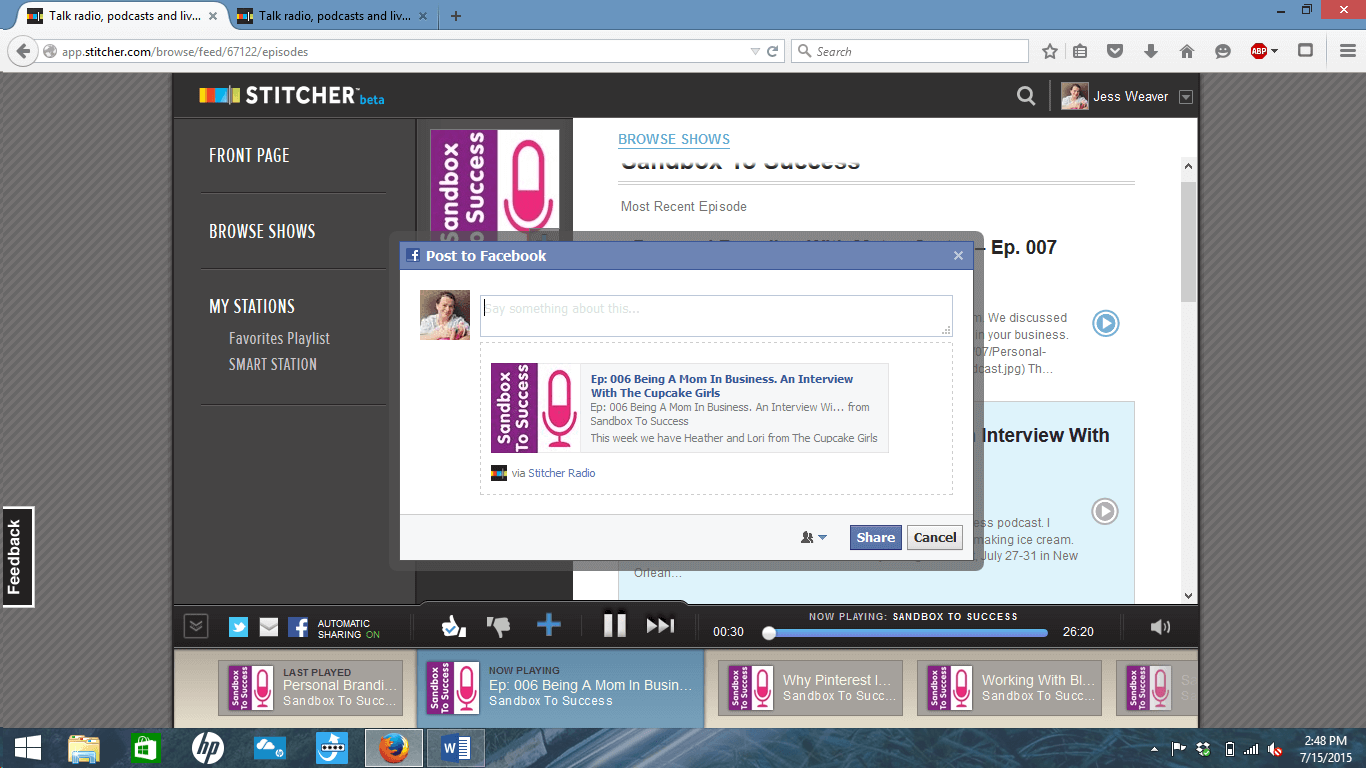
Thanks for leaving a review!