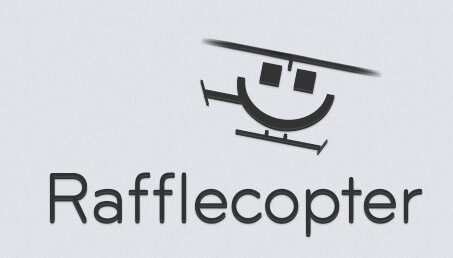I will let you in on a little secret of mine.
I will let you in on a little secret of mine.
I fell for one of those spam messages you get on Twitter.
It was awful. All of my followers started becoming spammed even after I changed my password. I ended up deleting the Twitter account because it was not worth ruining the reputation of my business over it.
So to save your Twitter reputation I have complied a list of the most frequent spam messages I have seen.
These messages will show up as direct messages and not just in your main feed.
If you see one of these, do not respond or click on the link, just delete it. You could also direct message the sender to let them know they have been spammed if you wish – that was the only way I knew I was.
If you have any to add to the list (do not add links) please add them in the comments below.
- Hey this person (link) is spreading horrible rumors around about you… (this is the one I shamefully fell for)
- R.I.P (link)
- (name) wants you to discover Swagbucks, the web’s premier rewards destination! (link)
- heh u didnt see them tapping u (link)
- hahah you gotta see this! (link)
General rules to follow
- Only click links you know are from a trusted source
- Never enter your Twitter username or password after clicking on any link from Twitter even if it is from a trusted source.
- Make sure you are always logging on to www.twitter.com not some variation such as twiter.com or twittter.com
Related Articles: How to Connect Twitter Account to Facebook Business Page Tutorial.