How Do You Sign Your Emails?
You might be used to signing emails with just your name.
Or maybe you have a favorite quote that is automatically included at the end of every email.
While these are appropriate for personal correspondence, it’s good to rethink your email signature for professional contacts.
In most standard business email signatures, you’ll find the same basic information: name, job title, company name, website, phone number and email.
If you’re a work-from-home type, some of these can be omitted and replaced with social media links.
It’s best to keep it at seven lines or less, and avoid the urge to use big fancy fonts and rainbow colors.
Plain black text is both professional and easy on the eyes
What if you’ve got a lot of information you feel is vital to share, and it won’t fit on less than seven lines?
Consider using “pipes” to separate bits of information.
A “pipe” is a small vertical line, usually found on your keyboard right above the “Enter” key.
An example of how you can use a pipe to combine two pieces of information on one line is shown below:
John Doe, President
The Greatest Company in the World
www.greatestcompany.com | [email protected]
Phone: 555-555-5000 | Fax: 555-555-5001
Be sure to write out the URL’s of your sites instead of hyperlinking your text.
Not everyone’s email program may read them correctly.
For example, go ahead and type out http://www.mywebsite.com instead of typing “Visit My Website,” with the word “website” being clickable.
Most email signatures do not include mailing addresses; if needed, this information can always be shared with a client later.
Include links to only your most important social media accounts.
People are not going to want to visit you on Facebook and Twitter and Pinterest and Instagram and Bloglovin…..you get the picture!
Once you’ve gotten your signature composed, nearly every email program allows you to save it and then opt to have the signature included automatically at the end of every outgoing message.
However, there might be times when you’ll want to delete it from your messages.
The first time you reach out to someone, your full business signature is going to be very helpful.
Five replies later, it’s going to be overkill.
After you’ve established a good rapport, shorten your signature to just your name and website.
Or simply sign your name.
This gives your message a more personal feel and will help to establish good vibes between you and your client.
And don’t forget that if you use the same email address for both business and pleasure, there’s no need to use your professional signature when writing to your grandma.
It will seem cold and impersonal, and she just might think you’re getting too big for your britches!






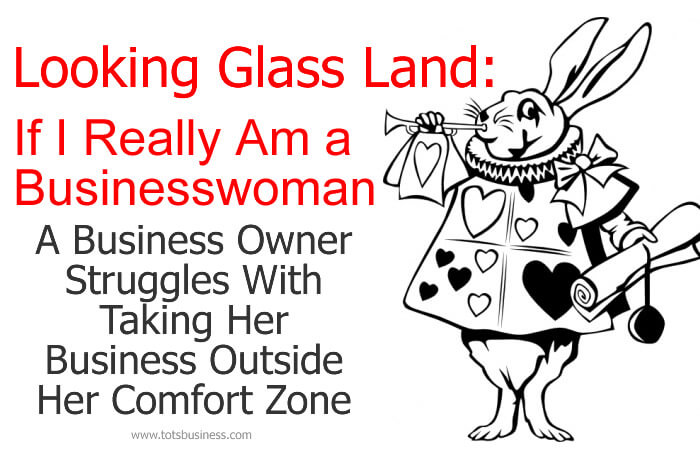
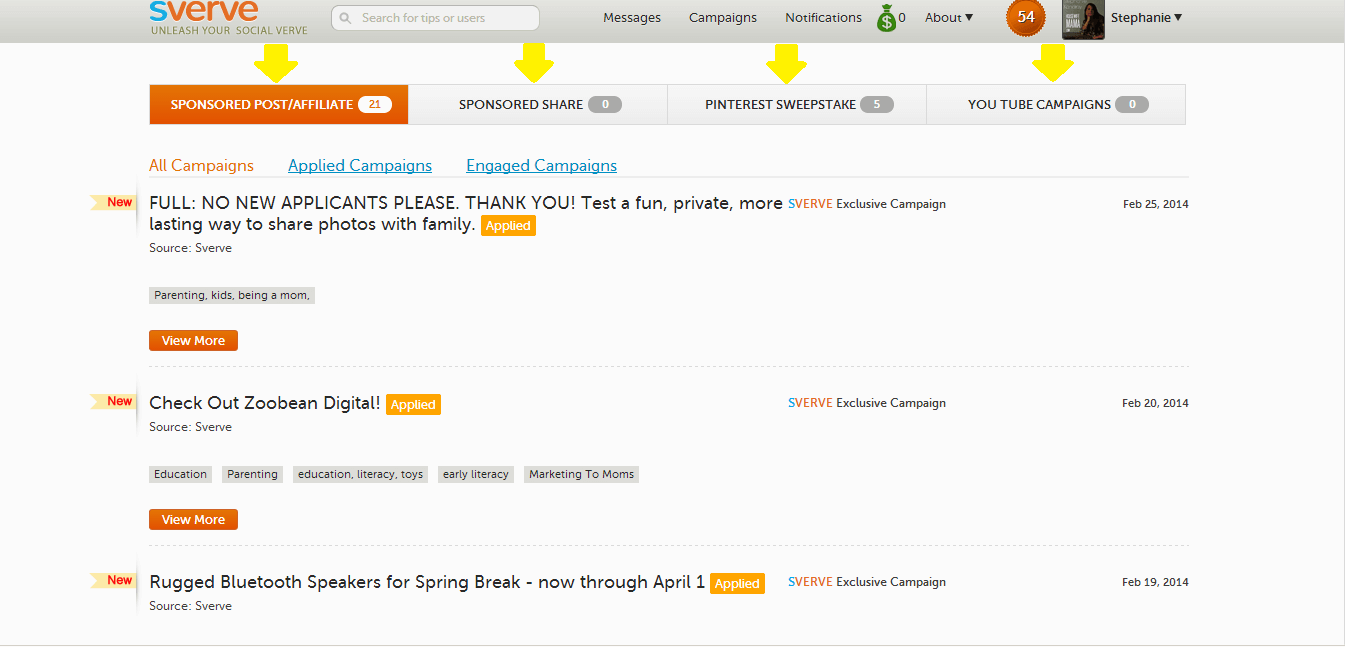

Great post! Tons of great tips! Thanks for sharing! I didn’t realize that not all email providers are able to read hyperlinks. Good to know!
Thanks, Jenn! Every once in a while I’ll have someone tell me a link didn’t come through, so it’s always good to be on the safe side. Plus, seeing your website domain typed out will ensure they remember it. When text is hyperlinked, people won’t see your actual website name.
My wife is on me about this. I need to create one. Thanks for the tips!
Brian
Smart wife 🙂
Great tips! I send several e-mail messages a day and having the right info in your e-mail signature is vital.
Great post! I do have a signature saved but it is just my first name, and website…I need to rewrite it… Thank you for sharing.
This is interesting and food for thought; thanks for post!
I HATE when people include quotes in their signatures. I just include my name and relevant contact info for my position.
Great advice! Ever get those with 20 lines of signature – total turn off.
Thanks for the tips! I can’t stand it when I receive e-mails with quotes or “cutesy” images that include their children’s birthdates, etc. Something just clean & simple (like pictured above) are more professional.
Thanks so much!! I definitely need to rewrite mine too!!
This is a great post! Thank you so much! I send emails for school but it only includes my name and my phone number. This email really helped, thanks so much! =)
Correct! Very nice advice Ma’am. 🙂 Thumbs Up!
Thanks for sharing good and creative info with us.
Good tips! Didn’t know that certain email programs can’t read them correctly! :O
I usually just put my name and website!
That’s funny, I use the same exact format for my business e-mail signature as that which was provided as an example.
You have so many great tips and how to’s , such a nice site to be available! Thank you
Your signature and closing really can say a lot. It is the last thing a company sees from you. For informal: your name, a fun quote or tip, trivia, or simply a well meaning Have a good day works just fine, but for professional sounding letters whether mailed or emailed, you should put some thought into your closing. Thanks.
i sign all mine the same way
These email signature tips are very helpful. Thanks for sharing!
I’ve been hand typing mine because I ALWAYS forget to save it — thanks for reminding me lol
Thanks for the helpful information! I’ve struggled with the issue of how to sign my emails many times.