Like it or not, Facebook ads are here to stay. Here are five facts that Facebook business page administrators must accept.
-
Fact #1:
If you want to get your information seen by many on Facebook, you need to pay for Facebook ads.
Organic reach for a post on a Facebook page is between about 8% – 25%, but it is rare that you will see 25%. So you do see some organic reach with your Facebook page. I would never advise you to get rid of your Facebook page, but you cannot expect to have high organic reach. The organic reach you do see takes a lot of work. I have groups that I share my Facebook posts to, and we all go boost each other’s posts. Keeping your page active and sharing some viral Facebook posts will help boost your reach as well.
If you really want your Facebook post to be seen, then run an ad. For every sponsored post I do, I run a Facebook ad. The people that I want to see my post are on Facebook; I just have to reach them! I am getting paid money to do a sponsored post, so I take $5-$10 to promote the post. If I do a good job on the post and draw in visitors, hopefully I will get more sponsored posts!
-
Fact #2:
If you want to run cheap, targeted ads, then use Facebook ads.
You can run an ad for as little as $5, and that $5 can be spread over several days so that it only really costs $1 or less a day. The targeting ability also is awesome! I don’t know of any other ad service that allows you to target such specific audiences. Facebook shows how to use their targeting options HERE.
You can also choose exactly what objective you want to achieve with your ad. I usually want clicks to my website for my specific post that is sponsored, but you can get Facebook likes on your business page or interaction on a Facebook post or video. Here are all the different objectives you can choose:

-
Fact #3:
You can run an Facebook ad without it showing up in your Facebook page’s feed.
I did not know about this option until recently. This is called using dark posts. You can read two different posts HERE and HERE to learn more about this feature. Basically, you would use a dark post when you want your ad to only be seen by a certain demographic or by only a selection of your followers. Maybe some of your followers like one aspect of your blog or business, but don’t care about another. You can target an ad to your followers who like one area (maybe crafting) and run a second ad for followers who like a different area (maybe recipes), and another ad to a third group for followers of a different area (maybe printables). You can run them all at the same time, but you won’t drive your followers crazy by having all these ads showing up on your page. It will only appear to those who are targeted. You can also use these dark posts to test and see which ad works better. Maybe you have ongoing sales and you want to see which ad with different titles or pictures work better. You can run several ads at the same time targeted to specified audiences, yet they aren’t all showing up on your page which would be annoying to your followers!
 There is an easy way now to use the Power Editor they talk about in the posts above. You do not have to get a Chrome Extension.
There is an easy way now to use the Power Editor they talk about in the posts above. You do not have to get a Chrome Extension.
- First click on Ads Manager in the left-hand navigation menu on your newsfeed page of Facebook.
 Then click on Power Editor.
Then click on Power Editor.
- Finally click on Create Post and follow the instructions in the posts above to create a dark post.


-
Fact #4:
Certain sizes of pictures with limited text work best for Facebook ads.
There is a chart HERE which shows which size you should use for different types of ads. Facebook also has an Ad Guide which gives very useful information on how you can make the best ad for your target audience.
-
Fact #5:
You can set your own budget and decide how you want to be charged.
You can choose to be charged by impressions or by actual actions people take such as clicks or likes. You can see these options below.
- The total number of times your ad was shown (Impressions, the number of different people who saw your ad (Reach) and the average number of times (Frequency)
- The number of clicks or other actions people took, such as page likes, engagement, comments and shares.
Below you can see the two options. Jon Loomer does a great job showing the different options you have for bidding on Facebook ads HERE. 
You can read these posts for more information about how to set up a Facebook ad:
- What $5 Per Day Will Buy You on Facebook Ads from Buffer
- Marketing Your Airbnb Listing Online
- How to Connect Twitter Account to Facebook Business Page Tutorial.
- How To Change Your Ad Setting On Google AdSense




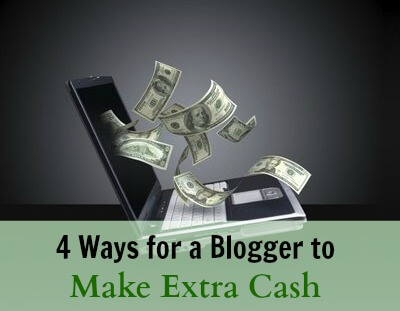



I pay to promote all of my guest posts, and any others that I think are especially good. I usually set a very low budget–$1-5–and it increases my views and interaction significantly.