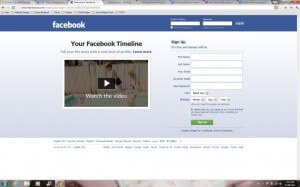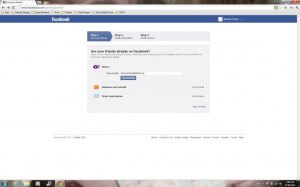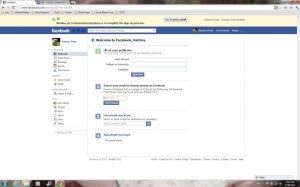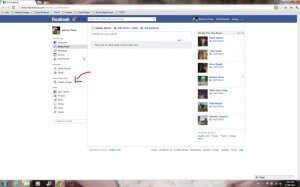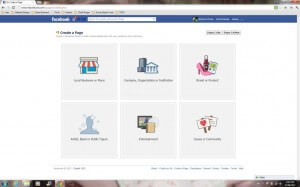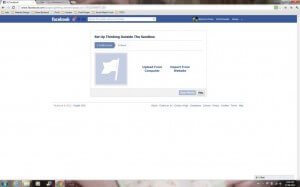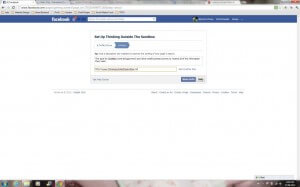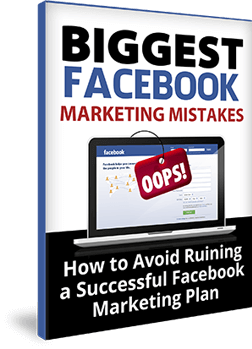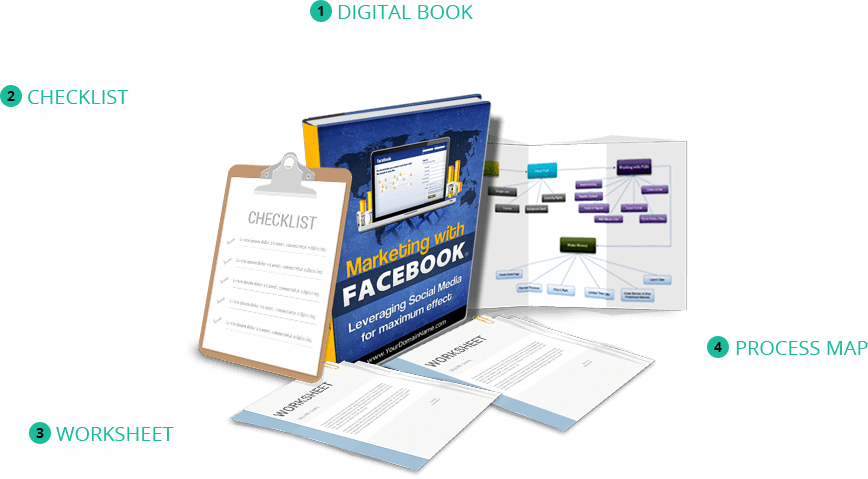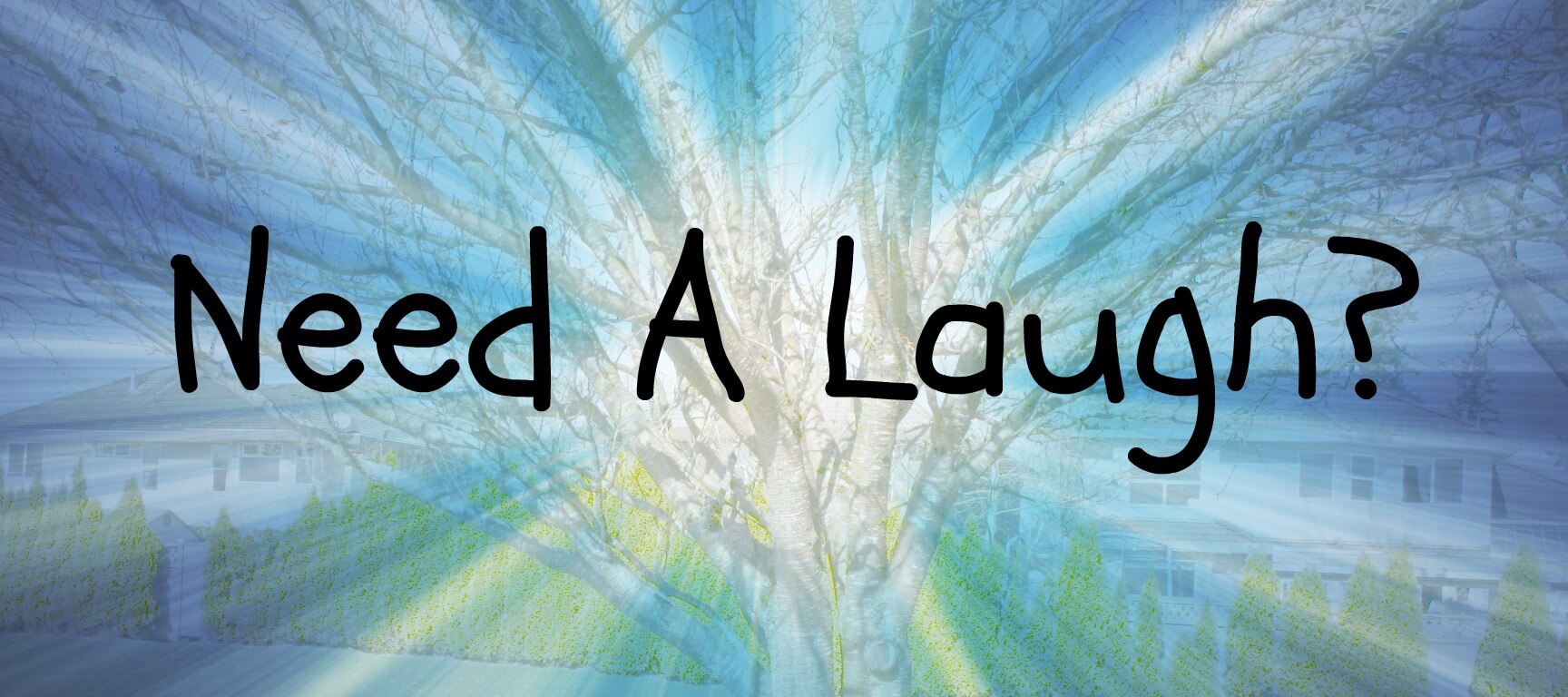Social media is a very important aspect of running a small business in today’s high tech, super-connected world.
As part of my Social Media 101 series I will help you set up and utilize various social media outlets. Facebook Part 1 – How to create a Facebook fan page.
Today’s post focuses on Facebook.
Chances are you have one of the 2.2 BILLION Active Monthly Users.
If not I will be going through how to set up a Facebook account and Facebook business page.
If you already have a Facebook account you can go to step 6.
Table of Contents
Why is Facebook so important for small businesses?
One of the important steps that will need to be taken will be to create a Facebook fan page so you can get to know your customers. Customer interaction is important and this will need to be done on a consistent basis. You’ll also want to create a personal touch for your business. There are a vast number of businesses on social networks that may offer the same products and services you do. You don’t want your business blending in with all of the other businesses that are like yours. – Virtual Social Media.
But before you can open a Facebook page you first need to have an account.
In order to set up a Facebook account you need to have a valid email address. Gmail, Hotmail and Yahoo are just some of the providers of free email accounts.
Go to the Facebook homepage
Click here. The Facebook home page looks like this:
Click on the picture to enlarge.
Enter Name and Address
On the left hand side of Facebook’s homepage you will see open areas to input you name, address etc.
Enter your valid personal information.
Facebook will not accept business names as first/last names. Click sign up.
Complete Profile and add Profile Image
Once you have entered your information there will be the option to find friends, fill out your profile information and set up a profile picture. You can skip these steps however, I highly recommend filling them out in full and finding friends based on your email contacts. Facebook is a social platform and thrives on connections between you and your Facebook friends.
Sign In With Facebook
On the top of the next page you will see a yellow bar directing you to go to your email address and finish your sign in with Facebook. You must do this in order to create a business page.
Complete Sign Up Process
Complete the sign up process by clicking the confirmation link Facebook sent you in your email account.
If you do not receive a confirmation check your spam folder.
Create a Page
On the left hand sidebar you will see ‘Pages and Ads’.Click on ‘Create a Page’.
Select Option that Best Describes You Business
Click on the option that best represents your business.
I strongly advise against choosing cause or community for a business page.
A community page gets indexed in Facebook as general interest.
This means at anytime Facebook may acquire the page back for its purposes.
One of the top three options would be the most suitable for a small business.
If you have a B&M (brick and mortar) store chose the Local Business option as a map of your address will automatically integrate onto the page.
Write a Business Bio
Add your profile picture and write a little about your business. In your business description be specific.
If you make handmade teething necklaces do not write ‘I make necklaces for moms with babies’ write ‘Handmade, one of a kind teething necklaces that soothe babies sore gums while being a fashionable accessory for mom’.
Also if there are any spelling or grammatical errors you do have the option to update the information at any point.
Your are Ready to Go!
Congrats you just set up a Facebook page for your business!
Social Media 101:
Facebook Part 2 I will explain how to customize your page, admin settings and what the strange boxes at the top are and why you can see them.
Free eBook download Biggest Facebook Marketing Mistakes – You are leaving a Ton of money on the table if you make these mistakes.
Facebook – The World’s Biggest And Best Social Relationship Site Just Got EVEN BETTER – And Here’s How You Can Now CASH IN Big Time – Click here to Download.
Check out! Marketing Your Airbnb Listing Online